 Adam Theo wrote to tell us about his weather education series. It's very well laid out and I like the use of Blender for the 2D graphics. I also learned a thing or two about weather, mainly, beware of visiting Florida.
Adam Theo wrote to tell us about his weather education series. It's very well laid out and I like the use of Blender for the 2D graphics. I also learned a thing or two about weather, mainly, beware of visiting Florida.
"Wanted to let the Blender community know of a project I'm doing in Blender. It is a short-length weekly educational series that teaches about the weather and the science of meteorology. It is starting off online (all episodes available for free streaming and download), but I am pushing hard to get it on television stations and directly in classrooms.
This is in fact the project I've been learning Blender on. Before the beginning of this year, I had never touched Blender. This project is a little non-traditional in that it heavily uses Blender for the node compositing and sequencing of live-action high definition video, and not any 3D modelling. This is a testament for Blender being a solid general-purpose video editor, which many casual users still don't recognize. I will likely remain one of those odd people that never use Blender for the 3D aspects. The fact that I have been using Blender instead of Final Cut Pro (the editing system at my "day job") or other better-known Open Source video editors such as Kino or Cinelerra is amazing, in my opinion. Heck, _Blender_ is amazing.
I would like to thank everyone who helped with this newest release of 2.46.
Without the awesome work that went into the sequencer (proxies, strip effects, GUI improvements, etc.), my project would not have been possible *at all*. The proxy feature alone makes me tear with joy.
As you may guess from the closing credits of each episode, I am proud of using Open Source Software for the project, and manage to squeeze in a "shout-out" for Blender at the end. And yes, the graphics are Tango. Open Source all the way, baby!
My future plans for Blender: Learn how to do the simple 2D animations I use in the show entirely in Blender (I currently use GIMP Animation Package, which is "clunky" at best, but it was simple to pick up as I started the project), so that will be yet another task done in the program. I also eagerly anticipate 2.50's feature of customizable keymaps, because I can't wait to make a Final Cut Pro-inspired keymapping. I personally don't care for FCP overall, but Blender can benefit from its hotkey layout, IMO. And also it will help FCP editors try out Blender, since that has been the largest hurdle in my trials with non-Blenderites so far. And finally, I hope to write a lot of short, but good-quality documentation for using Blender from a newbie POV."
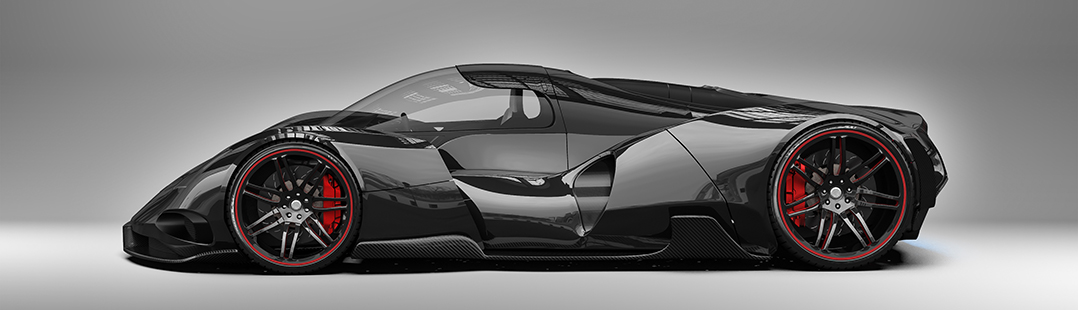

13 Comments
Extremely cool.. I really like the practical application of blender. Good job ;)
It is very inspiring and it makes me want to do something too!! :D
cool!!! good work!
it's cool to see how people like Adam makes Blender push-up and thanks for the incoming docs!
open source for ever!!!!
Hey,
These are some pretty nice keys you pulled there... and very interesting show btw, not only for the blender usage!
Keep up the great work :)
Greets,
Tobi
NIce body this lady has. xD
Oh i would forgot. Thanks for your effort, this is great.
Interesting! Very well done. Good to see Blender being used more and more.
don't for get to visit some of their sponsors, cool videos btw
Very nice. I like the info they present as well. Keep up the good work.
Thanks all, for the comments and the support. And FYI, the 3rd episode will be out this Sunday (new ones every Sunday).
Very cool! Regarding 2D animation, you should check out Synfig - http://synfig.org/
@Spamagnet: Yes, I looked into Synfig early on, but found it completely unusable, since it uses it's own custom vector graphics format, and *not* SVG. It can import very basic SVG, but not even that reliably. It cannot import gradients, for one, and I found that it messed up curved paths too often, as well. That's really assed-backwards, IMO, and makes Synfig one of the most over-hyped apps, sadly.
I ended up just designing in Inkscape, and then imprting in GIMP to animate. In a few weeks I'm going to try and learn how to use Blender to animate, and leave the GIMP out from then on.
Would really enjoy to hear some of the workflow for this project.
And the girl of weather is Cher !
XD