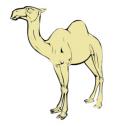 Campbell Barton (ideasman42) has come up with a new method of achieving NPR (Non Photo Realistic) renderings with a sketchy look. This method differs from many others in that it is not that much a post or 2D based effect, but an actual alteration of the geometry itself using Blender's modifiers.
Campbell Barton (ideasman42) has come up with a new method of achieving NPR (Non Photo Realistic) renderings with a sketchy look. This method differs from many others in that it is not that much a post or 2D based effect, but an actual alteration of the geometry itself using Blender's modifiers.
Barton writes:
This is an unusual use of edge split and the new smooth modifier to create a NPR sketchy look.
The nice thing about this method is the sharp edges have lines drawn (not the wireframe like some other methods) and thickness is controlled by the smooth modifier that contract the faces showing lines in between.
The animated sketch is generated by a displace modifier with an animated texture put before edge split, to randomize the edges that are split.
Two demo gif animations:
Camel turntable.
Female statue turntable.
And finally you can download a .blend file here to try this method out for yourself.


24 Comments
that is a very cool use of the modifiers :)
Nice! I have to play with this.
I see something interesting while applying smooth modifier to some logos... but this is really cool! Great job ideasman!!!!!
Cool idea! Thanks for sharing.
AWESOME!!!
I do toon / ink renderings for work , this method gives LOTS of control.
it also allows you to do a manual split if you need a line somewhere.
THank you for this Ideasman!
thats why they call him ideaman
Ideaman in the house!!! blaw blaw
the style reminds me of the tintin (tim and struppi) comic books, but maybe this also has to do with the dromedary... in any case: i quite like it, looks very, very nice...
Brilliant!
Can someone please explain how he uses the background object?
Also, that is not a Camel... ;)
Ah, I figured it out...
This is a really great method.
Checking it out on different animations.
I'm wondering if this could be turned into something that could replace the old post effect toon edge down the road
in 2.5.It seems better so far.Nice work Ideaman
The "edge" option is a lot easier (especially when dealing with multiple objects), but this is a better solution, indeed. It's possible to combine both (for example using a pen-blue line in the toon edge effect).
Thanks Ideaman
This looks really cool, and along those same lines, I'd really like to get a patch or script that enables the Freestyle rendering engine to work in blender. That engine was mentioned previously on blendernation. Although I don't know much about other 3D software packages and what renderers they have, it seems like a step in the right direction, something that puts blender above the rest once again. Unfortunately, it looks like the google summer of code projects aren't going towards the freestyle engine this time.
http://freestyle.sourceforge.net/
This is sexy!
This is obviously quite cool. The main issue I see is that like the internal "toon" edge, some lines are too heavy and some are too weak. The underside of the belly is a thick line while the back side of the rightmost leg is almost invisible.
A small howto using this technique would be great.
yes, this is brilliant.
Any news about freestyle being integrated into blender ? Is the project still going on ?
freestyle-integration wasn´t accepted for gsoc...
thanks for the feedback, It would be really interesting to mix this with other methods,
for the example I wanted to keep it simple, but Im sure something much more artistic could be done this way.
For those that want a tutorial... Ill be starting a website soon so Ill put some tutorials up, but basicly
add edge split then smooth modifiers, add a material with some ZOffset - to make the lines black its just a matter of duplicating the object with no modifiers and a black shadeless material (with no zoffset so its rendered behind).
Niels, the need for line width control got me thinking.
This is already possible with the boundary outlines since they dont use edge splitting.
But controlling line widths for all other lines could be done by adding an option to the smooth modifier to use a vertex group to influence how much it moves the verts.
Would be great since you could interactively adjust line widths making it more then just a rendering effect
- Ill look into adding that.
tom: A project proposal wasn't even made.
Cam: This rocks, well done!
Quote from Ronin: "I'm wondering if this could be turned into something that could replace the old post effect toon edge down the road"
This method uses a fairly odd combination set of modifier, each with settings to get varied results.. It wont work well with faces that greatly vary in size (since larger faces contract more == Thicker lines),
Its possible that this process could be done at rendertime but not sure its a good idea. probably better to automate adding the modifiers with a script.
If i knew the slightest bit of coding, i would devote every ounce of my energy to a freestyle integration. It almost makes me want to put all these damn programming books i've collected to use and actually make an attempt... almost.
I have followed this thread, have hopes of Blender node development for line and shading effects. I am including a link to an article from PIXAR about the rendering of the lines on Gusteau in the movie Ratatouille. Great look, wish some brighter code mind could digest this and create some nodes that would generate a similar look. I had hoped for Freestyle integration into the code base also..... someday....
[url]http://graphics.pixar.com/ToonRendering/paper.pdf[/url]
Coolness. Thanks, Campbell Barton! With Freestyle being integrated with Blender, I may not need this, but it's still cool. Thanks!