 Have you been struggling with architectural visualization? Been frustrated with being unable to create meshes to scale? Looking for Standard and Metric mesh creation? Then Ron Walker is your new best friend.
Have you been struggling with architectural visualization? Been frustrated with being unable to create meshes to scale? Looking for Standard and Metric mesh creation? Then Ron Walker is your new best friend.
The Blender Mesh Attribute Editor (BMAE, pronounced "B-May") is a mesh creator for use with Blender whose main function allows you to set the size and location in Standard and/or Metric values. Other features include mesh naming, axis orientation, edit mode/object mode draw type selection, mesh resizing and a fraction to decimal calculator/ledger combo. The size feature has some limitation and special needs to be effective. And it also comes with an instruction manual.
*Edit:Â Since this was posted Ron has released the script under the GPL license.
You can download it here (zip).
What's included in the zip: The BMAE script, Instructional PDF, .blend scene with a script window ready for BMAE, and a readme file. After seeing what this could do I had to ask Ron about the project:
Why did you develop this script?
BMAE was originally part of a much larger project. As development continued it became apparent that I should go ahead and extract this section as its own separate script. After that I started adding new features to it until it grew into what it is now.
How much time did it take to develop?
I'd say from extraction to what it is now probably around 2 months. It would have taken a lot less time but I only worked on it as I got time away from other projects.
This script has been needed for a long time. Any thoughts why no one else has created something like it?
Truthfully I don't know. I've been using Blender since it required a C-Key* and even back then people where requesting this type of feature. The standard response was always to assume that one Blender unit was whatever you wanted it to be. That never really sounded like a good enough solution for me and there were even times when I found this method frustrating. However, with the release of Blender 2.42 there is the new option included within the numeric panel for setting the size of an object by dimensions. I think my script is still relevant and will compliment this new feature.
*Version 1.60, April 1999, the C-key was required to access new features and cost $95 - this was also the first version that had a indows release.
Do you intend to release updates to it?
Yes, as time allows and Blenders development doesn't add it first. I put some brief examples of some of the features I would like to implement, or implement better, into the PDF that comes with BMAE but I have other Ideas also.
What was your motivation for releasing it to the public?
Simple, It was such a requested feature I thought I should.
Any other thoughts?
First of all I would like to thank [Eugene (etr9j)]Â for being my beta tester. Your participation during the testing period was very helpful. I would also like to thank Campbell Barton for fixing bugs I reported and contributing to Blender as much as he does. Thank you both.
This script has been needed for some time, it's easy to use, and it will certainly go well with the Caliper script. So go check out this much needed and very powerful script by Ron Walker!
Â
Â
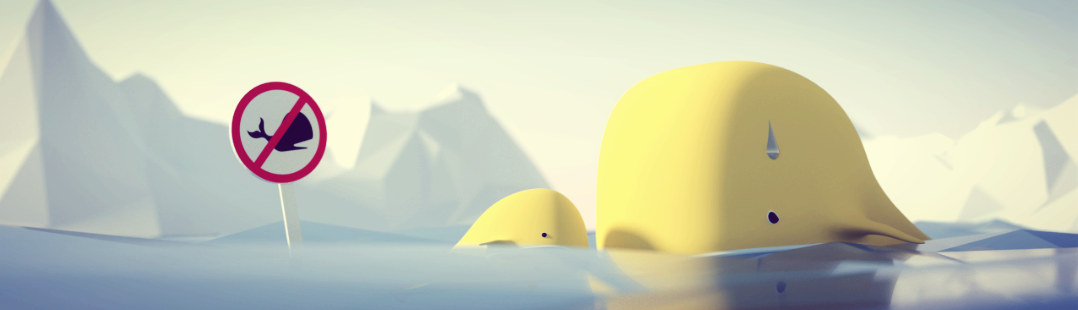

19 Comments
Random Question..
As much as I am VERY grateful for this script, I thought they were working on implementing this functionality(Well the units anyways) into a near version of Blender, is that still happening?
Seablade
I'm sure this kind of functionality is on the way, though I don't know when (the dev team would be better suited to answer that). However, in 2.42 there is now a "dimension" option in the transforms panel (N Key when the object is selected) which I think hints at the beginning of said functionality.
Thank's for this useful script...
I think it's time to motivate a project oriented to a CAD version of blender, as well as DTP-Blender project extended the posiblidades of Blender. Of this project, the snaping tool can be improved and be incorporated to the architectural visualization inside blender or a CAD version of blender. Anyway... begin to reunite script oriented to CAD and become to a unique tool is a good beginning.
[quote]I’ve seen Blender being sold and I didn’t want anyone selling or paying for my script...[/qoute]
is autodesk interested or what?
instead of a a "CAD version of blender" I mean an "Architectural Visualization version of blender".
@jogai
no, i think he was referring to the numerous times that people have sold blender, and other free products, under other names. It's not really illegal, but since they don't mention that the product is actually available for free, its not exactly positive. So Ron is preventing them from including his script by not releasing it as open source. (if i understand correctly).
Well - seems I have a different concept of "Open Source" here. This is a friggin' _Python_Script_. The source is there for me to read and understand. And I even kinda doubt, whether paragraph 2.e (You are forbidden to disassemble, modify or alter the script) is actually legally enforceable in any country. There is nothing to disassemble, as this indeed is already the source code. And at least over here (in Germany) I know of no law that would forbid me to change parts in any software at my will - as far as I don't avoid any Copy Protection Scheme, that is (but that is another story...).
Anyway I would of course not be allowed to distribute any changes, so this is certainly no _Free_Software_.
Hi - sorry about the confusion regarding the license. This script was extracted from another program I wrote that is originaly written in C. Though I cant comment much on the original program I can say it does make money (and is not really related to 3d) and as a result I had to be careful how I approached this.
@aoe2bug
That is exactly what I meant. :)
@Cyberfrag
The license was also extracted (in part) from the main program so the wording should have been better for this Python script. Yes Python is in its nature disassembled so again I should have reworded that better. The main purpose of the license was to protect the parent program and not to be "rude".
I'm actually in the process of completing the extraction so that I can release this script as open source so it doesn't affect the parent application. I released it early so you guys could play with it until then (I should have stated that more clearly). I'm working on this being somewhere (hopefully) around next week or the following week. It was never my intention for this to be so closed off. Hope that helps somewhat.
Great tool! Thanks!!
Hey Ron,
Great work. Thanks for releseing this to the community. I am the founder/owner of Render Reality. I was the one who released the Blender Caliper script. So, I know what can go into making these scripts and what a kindness you have shown by feely releasing this work. Thanks for mentioning the Caliper script. Yours is an excellent counterpart and already a part of my script database. Very cool.
@Ron - Nah, I was not offended. I just went "Huh - how does one _not_ Open Source a Python script?!?" :)
I really don't want to mess with your source of income, and as the programmer of course you are free to choose whatever license you like best. 3rd Party Plugins for Blender are great in its own right - free software or not.
So - actually - thanks for the script :)
Hi Ron,
I wondered why you chose the term "standard" for U.S. customary units/imperial units, while actualy the metric system is a "internationally recognised standard metric system" (see http://en.wikipedia.org/wiki/Metric_system). This is not intended as a "metric is better than imperial" flamewar or something, I understand it's difficult to switch from one system to another, especially for countries of the size of the USA. But I think it's confusing for people that are used to the metric system, which are, according to http://en.wikipedia.org/wiki/Image:Metric_system.png, clearly a majority in the world.
Anyway, thanks for making architectural visualisation in Blender easier.
@Joe
I was hoping someone from Render Reality would chime in! When Ron first showed me this script I immediately thought of your company and how BMAE could be used with the Caliper script.
@joe
Thanks Joe. I really like your script. Nice effort and contribution on your part.
@Cyberfrag
I originally planned on releasing it a few days after Blender v2.42 came out and by then I would have completed the extraction (changing code in the parent app) and made it open source but since the RC versions were out I thought i'd let you guys use it. If I push through this weekend I could complete this and have it open source by monday or tuesday. :)
@Soxofan
Standard was short for US Standard not Imperial is better or The Standard. I'm American so I just went with that. I guess calling it Imperial, US Customary or even English would be less confussing. I could change that to Imperial by the open source release - not a problem. :) I did at one time think about going with Kilometre, Metre and Centimetre though.
Thanks guys
Very nice tool! Reminds me of the Numerical Editor from Silo. Good work Ron!
I've been waiting for this! I thought something like this was already out there somewhere and I just couldn't find it,now I know why I couldn't find it!
I finished the seperation of the two apps so BMAE is now under the GNU General Public License. New files have been uploaded with the new license attached. :)
I find anywhere this script. you can my send please. antiqueart @ free point fr
This script would be useful if anyone knew where to find it.