Here's another 'hyperspace' tutorial, this time focused on achieving the Star Wars effect.
Darkfall writes:
In this Tutorial SAGA.. I attempt to create a "Star Wars Style Hyperspace Jump" effect. In part one we use a particle system to create a basic star field and with the help of some motion blur our effect begins to take shape. The rest of the work is done in the compositor.
Once you are happy with how it looks, we can render it out and move on to part 2..
Continuing this Tutorial SAGA.. I continue to attempt to create a "Star Wars Style Hyperspace Jump" effect. In Part Two, we make and animate the "Hyperspace Tunnel" texture.
Once we have a basic shape we can then jump into the compositor and finish off the effect.
Once you are happy with how it looks, we can render it out and move on to the third and final part..
Ending this Tutorial SAGA.. In this third and final part, we combine the two animations that we just made using the Video sequence Editor.
Apologies for the audio, I had to try and record this tutorial many times last night (the mic keeps cutting out :( ).
Once we have a basic shape we can then jump into the compositor and finish off the effect.





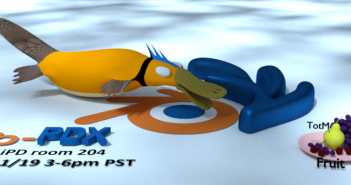
4 Comments
More tuts:
Making of insects
https://vimeo.com/191448662
Watch with
https://addons.mozilla.org/en-US/firefox/addon/smplayer-view/?src=api
Works also with mpv player (settings with "path to mpv.exe")
If you want to suggest other content, use the content submission form but don't hijack someone else's article.
https://sketchfab.com/models/3e66c241e2cd4e2eb160b2815ad74497
Don't see it like an hijack. See it as an addition. The make of is in another category.
If you find it is inappropriate. Feel free to delete the message(s). This is your site. (But don't worry)
Anyway All Credits goes to the artists, especially to John the maker of Star Wars Style Hyperspace Jump VFX.
Perfectly timed - I needed a star field simulation for a project I'm doing. Thanks also for losing the guitarist; we can now hear the excellent voice quality and clear presentation style :-)