This is a cool and easy effect to add to pictures or footage!
Moby Motion writes:
Blender isn't the most popular software among photographers, but it's perfect for achieving a nice tilt shift effect!
You can use it for every part of the process: from stabilising your time lapse, to adding the tilt shift effect and colour grading. It can all be done right in Blender, and in this tutorial I'll show you how.
I've also included loads of time lapses you can download, to try this out yourself!


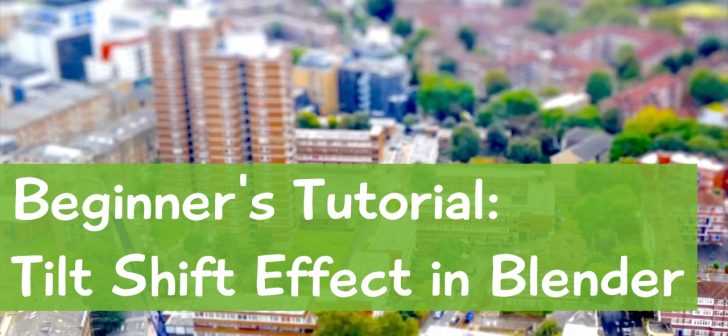



2 Comments
What are the differences with real tilt shift?? Should people be more in focus? Do you loose detail?
Thanks :) Great post
This is cook effects and image processing but I don't see any tilt & shift.