Learn how to set up your new Wacom tablet for your new Wacom tablet.
jayanam writes:
In this tutorial I show the settings for my Wacom Cintiq 13 HD I use for sculpting with Blender. This is a basic setup I use to comfortably activate smooth brush, zoom, pan, brush size or subtract brush.


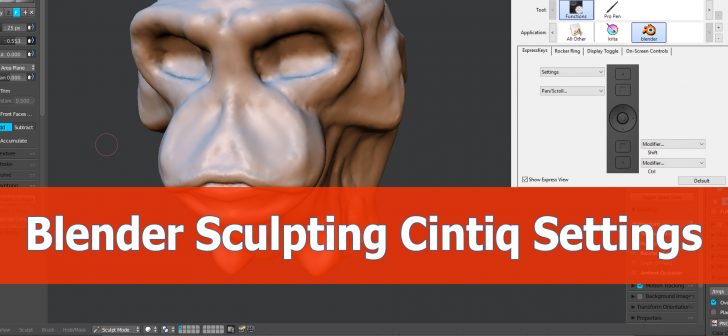

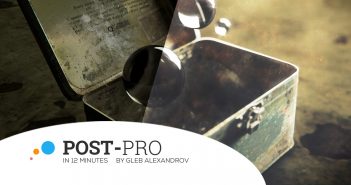

4 Comments
thank you for sharing :)
You are very welcome.
This video can also help people who have other types of Wacom tablets with express keys. If you have the stomach to set up radial menus, you may even circumvent having to deal with blender's own pie menus. I like both, but it's good to have options.
The radial menu is a good point, I actually used it for ZBrush but I will also add it to my setup for blender.