You may think you can rely on modifiers and tools like booleans, but basic mesh editing skills are ALWAYS required!
jayanam writes:
In this tutorial I show 3 methods to cut a hole into a plane with Blender. All methods basically lead to good topology, the last one is the most low poly solution, none of the methods produces N-Gons.


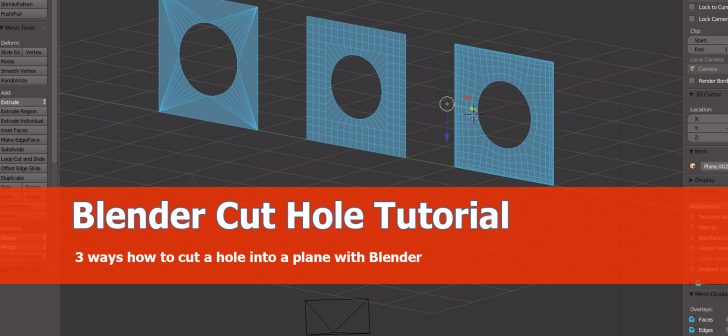


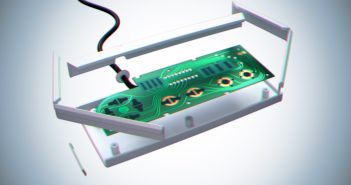
6 Comments
Excuse me, I work for Air Traffic Security, we'd like to have a word with you.
No problem, just drop me a line via email, checkout my channel for details.
:')
I always cut holes by removing a few squares on a grid, like say a 4x4 group of quads, extruding the edge inwards, then creating a ring. Because that way the outside is lined with quads, which works much better with bevel tools than having triangles along the edge.
Yes, that's true. I also got for quads if I can:-)
I would recommend not using To Sphere. It only works sometimes, and usually only in a scenario like that. Any time I try to use it on an actual surface it gives a terrible result. Just delete some faces, pull in a circle with the same number of verts, add a shrinkwrap to the surface, then match up the verts.