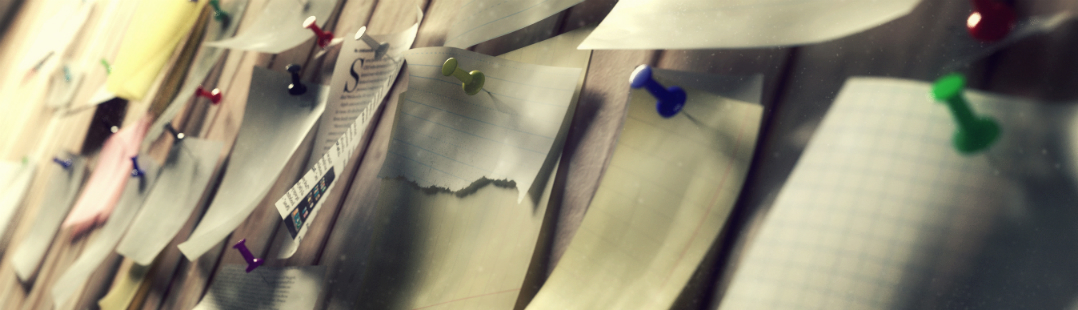Image created by me for testing, wolf model by DennisH2010 on BlendSwap.
What do you get
The Spruce Pine Tree pack is an item from a series of affordable tree packs, offering a range of different trees. This pack contains 3 healthy spruce trees that can be used stand alone or in particle systems, all moderately high poly (600k tris), plus two trees that are modeled as a dead tree.
All trees have their trunks and branches mapped to a bark material while the leaves (or rather the twigs with all the needles) are based on an image texture that can be varied in color according to the season. Also, there are two color variations of the twigs available, green and blue, which allow for some variation with regard to the spruce species.
Render quality
The realism of trees is determined by two important factors; the general shape of the tree, including its branching pattern, and how individual leaves, needles or twigs look. The twigs look really convincing, even in different lighting conditions, The coloring might be a bit uniform but this not uncommon for spruce trees. When using the trees in a particle system the material can be somewhat randomized for each tree instance as shown in the images below, where we modulated the hue of the blue spruce trees a bit.
For a closeup shot the same trick can be used with random vertex colors assigned to each leaf which then can be used in a similar manner to vary the color of individual twigs.
*footnote: to add random vertex colors you might want to use this method. Note that subtlety is key here, I have deliberately exaggerated the hue variation in the sample images.
There are about 15 different spruce tree species in the wild so it is difficult to compare shapes. In general, the shapes of the trees in the package are good but mature trees in nature often have quite a bare trunk up to two meters or so due to animals snapping of branches. So in a way these big trees look a bit too young for their size. The branch distribution also isn't very representative of most spruce trees although this isn't very noticeable due to the dense coverage of twigs.
Product quality
While the render quality might seem the most important, ease of use should get equal attention to ensure that a product can be reused and adapted easily in different scenes. And here the product is a bit disappointing.
The documentation is not bundled with the product but only available online. It is also very terse, especially it does not provide illustrations to explain settings that can be tweaked in the shaders.
The shaders themselves are not well structured which makes it difficult to modify them. They consist of a jumble of nodes, many of them not connected. This is not a problem for the render performance because cycles is clever enough to optimize these unused nodes away but for the artist it is bothersome. The simple tweak to randomize colors that I sketched in the previous section took some time to figure out.
Also, the product is delivered as a single .blend file that contains both the scene used to create some of the promotional images as well as the versions of the tree models that are intended for general use. Although documented, this still is confusing. A better option would have been to deliver two or more .blend files, one with the five tree models and one with a simple group with a well-named particle system for easy reuse (this is the method used by Andrew Price for his Grass Essentials and works very well).
These are pretty decent spruce tree models, even more so when you consider their modest price tag. However, some attention to documentation and organization could boost the overall value of this offering quite a bit.