Blender Sensei gives an update on the status of his "Zero Brush" add-on.
Zero Brush was created to alleviate a few pet peeves with texture painting in Blender. The initial response was huge, so almost immediately after the first version, development on the next began. The first priority being instant Cycles texture painting (as well as Blender Render texture painting). To afford further development Zero Brush was switched to a paid Blender addon. After almost three years of development, tweaking, bug fixes and community input, Zero Brush has evolved into a powerful, feature rich, yet inexpensive tool for Blender artists. 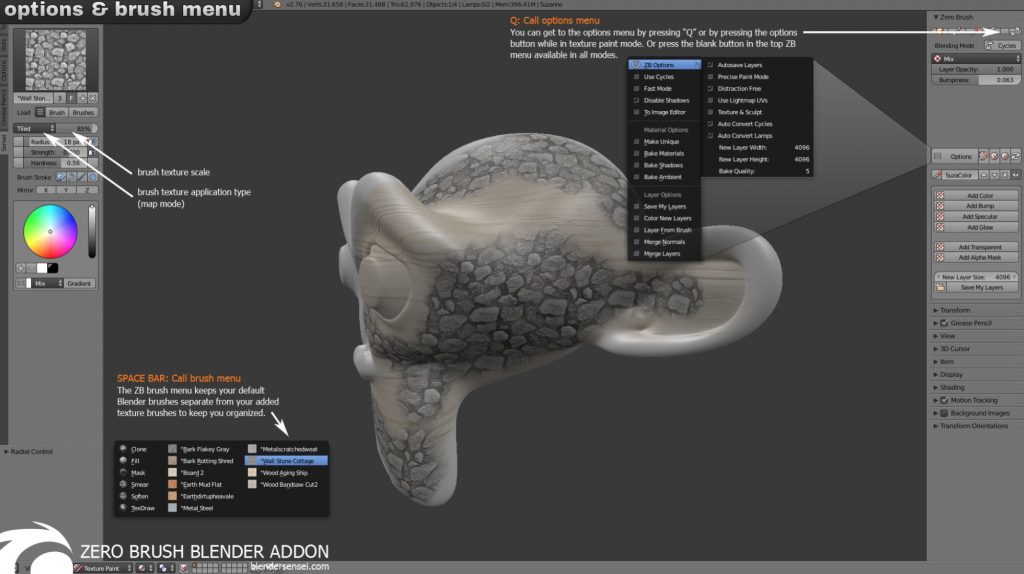
Zero Brush presents the user with a simple menu allowing them to press a button to begin sculpting, creating particle hair, or texture painting in either Blender Render or Cycles without having to set anything up. Materials, uv maps, images, textures, node setups and settings are all automatically generated where needed with Zero Brush. Any asset that already exists is first checked for and used if found to ensure assets aren't wasted or overwritten. Materials created with Zero Brush can be instantly switched between Blender Render and Cycles, giving the user the best of both worlds during the design process. Blender Render materials (even those not created with Zero Brush) can be auto converted into Cycles materials with the full version of Zero Brush. This is especially useful when importing other file types into Blender such as .3ds or .obj from other 3D model download sites, and then being able to instantly render, edit, and paint those imported assets in Cycles. Note that the auto-conversion refers to uv mapped texture images for Blender Render materials only (basically things you're going to paint on). Zero Brush does not have the ability to convert procedural textures into Cycles texture nodes or anything.
Zero Brush takes liberties to ensure the most advanced visual, and gpu settings are active in Blender where available. Obvious things like material viewport shading and GLSL mode are used when texture painting. Most options like these are activated by default but can also be disabled in the Zero Brush options menu. Other settings such as brush sample sizes are automatically adjusted when switching between different brush types to ensure a smoother experience while painting. The full version of Zero Brush also grants one button material baking in Blender Render and Cycles, instant normal mapping, bump and normal map merging and layer merging, instant texture brush creation with settings available for specific brush types such as stencil or decal, brush hardness slider, simple exporting and saving options and more. After baking, Zero Brush treats the new baked materials, ambient layers and normal maps just like any regular paint layer to be blended, painted on or repositioned in the layer stack. This combined with the ability to auto switch between Blender Render and Cycles gives the user a huge amount of artistic freedom (and the ability to shave time off their project by baking layers in one render engine, then editing them in another).
Zero Brush works contextually and intelligently. Most of what Zero Brush does is done behind the scenes so you can stay focused on creating cool stuff. The full feature set of Zero Brush is massive and amazing. A free, lite version of Zero Brush is available with Sensei Format (sort of like a suite of addons which is also free... it's this whole thing dude... you can learn more at blendersensei.com). The paid version of Zero Brush (like all commercial addons from blendersensei.com) can be used with or without Sensei Format. To learn more head to this page and download the manual to take a closer look.
There is also a full playlist dedicated to Zero Brush. Some of it is a bit dated (a new version reflecting all the ZB awesomeness is in the works). You can watch it here:








5 Comments
Im gonna go buy that thing. Ive always been curious in it! Great work sensei!
For anyone interested in Zero Brush and the Sensei format, I highly recommend it! Blender Sensei keeps the Zero Brush suite on the cutting edge by regularly adding new features and updates. Also, Blender Sensei knows his stuff when it comes to the various aspects of Blender. He also has awesome tutorials to not only learn about Zero Brush and the Sensei format suite, but also for Blender in general.
If you are already familiar with Blender, you will have a small learning curve because of the workflow. However, you will immediately see how much time and how much easier it is to work in Blender. Trust me, once you learn the Blender Sensei way of working in Blender, you won't want to go back!
*Full disclosure- I am in no way affiliated with Blender Sensei other than being a happy user of the Sensei suite of tools.
In your post, you said the Sensei format addon is free but on their website it has become paid. Can you please share the Sensei format with me if you have it via email.
Thanks a bunch.
@OH FUNKEY Where it says "Name your price", you have to enter 0 before you press "Add to Cart" like you do on Gumroad. This makes it easier for people who want to contribute to the thousands of hours of work that go into the development and maintenance of Sensei Format to do so. Also, despite it being free, it's against our licensing policies which you can read here: blendersensei.com/licensing for Sensei Format or any of our other products to be redistributed by anyone other than us (blendersensei.com) unless we have given explicit permission to do so. How this works with the GPL, under which Blender is licensed, is also explained at blendersensei.com/licensing. So please don't ask for people to email you copies of our copyrighted content on public forums like this.
Thanks alot. I really appreciate and I wasn't aware of the licensing policies. I am really sorry. Thanks for enlightening me.