Here are some useful mesh editing tricks.
Ethan writes:
Hey Everyone. In this tutorial you will learn 3 different techniques to create an outline for any 2D shape you have inside Blender. This also includes text objects. It is a very simple process that will quickly produce results.
I hope you enjoy.

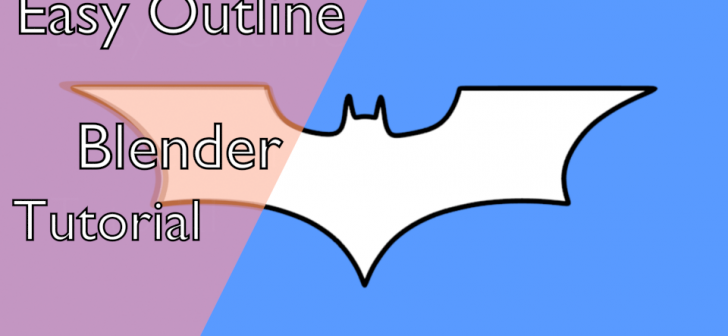



2 Comments
On the last example, if you change the 'Fill' value from Half to Full, then you won't get that weird shape that looks like a crescent was extruded along the path, it will look like a full circle. The Fill is on the Object Data tab for curves, right under the 2d/3d toggle, to the right of the Preview U Resolution slider.
Freestyle works too.