This new CG Geek tutorial makes it easy to blow up your logo :)
Steve Lund writes:
Need a sweet looking Intro? This tutorial shows how to Fracture and Explode Text with Blender! Learn how to achieve great looking Smoke Simulations and realistic Rigid body physics!




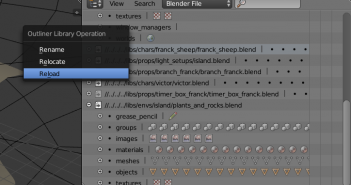
4 Comments
The shards are visible before the explosion, it would be good to animate their and original geometry visibility. Or use the new fracture modifier!
Yes, it would be easy to transition from the original text mesh over to the shattered version when it explodes, this was just a step I wasn't concerned about for the tutorial.
For the file that you bring into blender. Is there a sertain format that it needs to be in, or is any fize size or format OK?
Most formats work fine with blender, not sure about a file size limit. But its really not necessary for it to be any more than a few megabytes in this case.