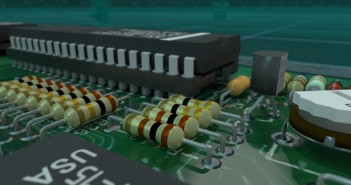Claas Kuhnen is back with another fantastic and in-depth tutorial on 3D product design. Be sure to also check out his tutorial on modeling a Braun KS 20 Coffee maker that he posted last week.
In this 3 part video lecture I showcase a modern approach to product design where I start the conceptual phase in Blender and finish the rapid prototype ready product in Fusion 360.
Traditionally organic shapes are very difficult for NURBS modelers, an area where Blender with subdivision surface sculpting is very efficient at it. In addition I structure my design steps in Blender in a way with modifiers to generate CAD like data outcomes that borrows from the workflow native to solid modelers like Fusion 360.
Fortunately Fusion 360 has the ability to load obj mesh data and convert it interactively into NURBS surfaces you can start a design in Blender, make use of the fantastic geometry generating effects such as mirror, array, displace, bend, and such and then send the data to Fusion to just finish the design without the need to restart from scratch. A problem often faced when SketchUp is being used as a quick concept modeler.
In my work I do not follow the goal to do a full design only in one software but see different software packages as toolboxes and try to use what is available on a project. This in my experience broadens your modeling and thus design abilities significantly.
Enjoy!
Part 1: Sculpting in Blender
Part 2: Detailing in Blender
Part 3: Blender to Fusion 360