Antonioya filled a big need in the Blender community with his free MeasureIt addon, judging by the amount of conversation we saw on the first announcement. Today, he presents a big update.
After a month of development, I have added a lot of new functions to cover more types of measurement.
Demo video:
Also, I have created a basic tutorial of how create a Blueprint.
How create a Blueprint:
Changes in version 1.5
- New: Measures can be rendered (opengl and final render).
- New: Arc measures with radio, angle and length.
- New: Sum automatically several segments.
- New: Calculate Areas. Edit and Object mode.
- New: Arrows (line, triangle, TShape).
- New: Vertex to origin in one axis measure.
- New: Text can be multiline using pipe (|).
- New: Create annotations.
- New: Display orthogonal segments.
- Improved customization options and UI.
- Fixed error for Quadview.
- Fixed error for Object to vertex link.
- Fixed error on alpha for lines.
- Small bug fixing.




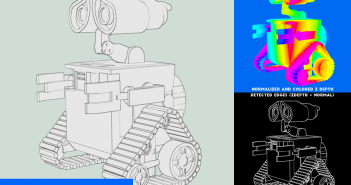

14 Comments
That is one hell of an update! Update was smooth, but did have a few bumps in testing - for some reason the 3D view froze & another time the menu of the UV editor was reduce to one option and a black image. Other tests went like magic and sincerely give good looking results. Add-on was already extremely useful but got a whole lot better. Thanks again for this :)
The issue with the UV Image Menu being reduced to one item 'View' is a strange one - but also easily solved. Hit the N key to open up the Property window and see that no ID has been linked to the data - once another item in the drop-down menu is selected the full UV Image Menu returns. This behavior is the result of clicking the Render button in the Measureit panel with Image selected and save measurements ticked.
The issue with the 3D view freezing after rendering was probably a bug that has been helped with the Blender 2.75a update...
I always said blender need some cad tools(And BA is full of threads on this topic) finally someone is doing it instead of giving reasons why it's not going to happen...
so thank you so much at least for trying and showing it's possible!
I'll give it a try as soon as I can it looks interesting for concept presentations where you need an expressive tool like blender and some cad tools for basic dimensioning...
Agree, this is an obvious and very necessary addition to Blender. Thank you Antonioya!
OMG, finally taking notes is possible, thank you Antonioya, I use your addon everyday....
This is an awesome addon. I am having a strange issue though: I initially tested it out and it worked perfectly. After closing the test blend file (without saving), I decided I wanted to mess around a bit more and used the recover last session button. Now, for some reason, none of the measurements will display, including new ones added after reloading. I also tried making a new Blend file and the same problem persists. All of the Measureit buttons are functional, but nothing is drawn... I tried removing the plugin, and even reinstalled it, but for some reason it still will no longer draw any of the measurements. It seems like somehow, my actual Blender install (2.75) was affected...
Found the problem and feel a bit foolish. I didn't realize that the show/hide button in the Measureit tools panel toggled visibility for all controls (not sure how, but I must have accidentally hit it...). Anyhow, great addon.
wow! it is so nice! thanks Antonioya !!
Impressive! A great addon, Antonio! :-)
Now, with version v1.5.1 you can include the sum groups in the text using . For example, you could add: The length is and the total height is . MeasureIt will replace these tags with the correct value.
Look an example here: https://plus.google.com/112747577646...ts/cLTzKzU5DWZ
The example link broke.
Thank you for making this addon! I was in an CAD school programing in highschool in 2009 to 2011. We were using solid works and also AutoCAD. Ever since I picked up blender I've been wondering when blender would have the same type of tools. This is the first time I seen the addon so I appologize if you have been working on it since. "Thank you" (x)Infinity!
New link: https://plus.google.com/112747577646306567335/posts/cLTzKzU5DWZ
ANTONIOYA, I have issues when deleting some vertex, area are then all messed, even if the deleted vertex are not part of an measured area , did you planed to work on this ?
Thank you, Area feature is realy nice : I'm designing my new house architecture concept using it ;)
Sylvain
@MICCOL, This is a issue that is not easy to fix. The add-on works using measures between, for example, vertex 30 with vertex 43. When you delete a vertex, all the vertex are reordered, so now the vertex 30 is totally different. If you remove vertex, it's better recreate the measures.