Reynante M. Martinez writes:
In this brief article/tutorial, I'll show you how you can use a single image in Blender and generate several texture types like Normal Maps, Displacement Maps, Cavity Maps, and many more.
I hope you learn something.
Happy Blending and have fun! :)
- Reyn


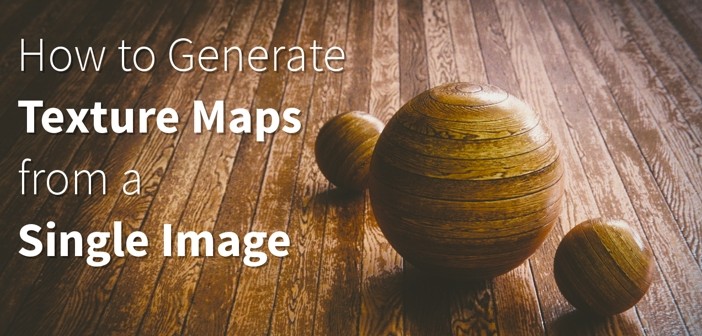



7 Comments
Very nice material setup. Thanks for sharing.
Good one , love those ramps , so versatile. Thanks
I would like to check the tutorial, but it looks like his site is going extremely slow (we killed it probably..). I would like to grab the PDF so I can view it offline, if it just would load <.<
Hi Nadeox1, the site looks fast enough for me. Maybe it was just a hiccup?
Nope, still doesn't work here for reasons (apparently it's just me). Asked a friend to send me the PDF and it worked. The tutorial is simply awesome, no more messing with 5 different version of the same texture, just plug in the diffuse map, change a few values and you are done :)
I tried it with a bunch of materials, here are my renders:
http://imgur.com/a/JIl84
Excellent results, thanks
Reyn!
This must be a case of 'great minds think alike'! :D
I have been working on a similar shader setup in Cycles, mostly because I was fed with jumping around several programs while creating textures, but also because you have to use separate image files to get a half decent result, which takes up tons of memory.
I've have gone one step further by loading just one greyscale image and turning it into a complete shader, including a diffuse map by simply colouring the image with another color ramp node. Not only is it so easy to change the various color ramps to get the exact result you have in mind, it also saves a lot of memory and (not unimportant in this day and age) money, because Cycles does everything with just one greyscale image, no need to empty your bank account by purchasing other programs to do the job.
In my opinion, the person who invented the Cycles color ramp node deserves a knighthood and no mistake!