AwesomeBump transforms images to several types of texture maps.
AwesomeBump is an open source program designed to generate normal, height, specular or ambient occlusion textures from a single image. Since the image processing is done in 99% on GPU the program runs very fast and all the parameters can be changed in real time. AB was made to be a new alternative to known gimp plugin called Insane Bump.
AwesomeBump is totaly written in Qt thus you don’t need to install any aditionall libraries. Just download and install Qt SDK, download the project from the repository, build and run. It will work on any platform supported by Qt.
Links
- AwesomeBump (seems to be down at the moment due to high traffic)
- GitHub page
- BlenderArtists Thread
- Download Windows version
- Download Linux version


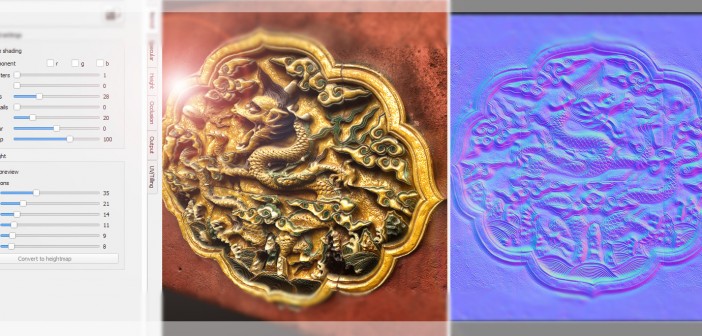

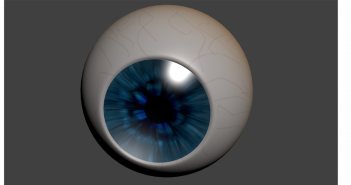
10 Comments
Seriously?... A libre alternative to CrazyBump, and not a single comment?!!
Awesome bump is amazing especially for its price(FREE!!).
The only downside is the lack of documentation, I am struggling to use the material tap!.
Any idea how to run this app on Mac?
http://blenderartists.org/forum/showthread.php?364529...C
This Is Amazing And Awesome Just Like It Name
Thank You Developer <3
This Help A Lot
I'm using AwesomeBump now but it takes about 5 min to load up, any suggestions why?
Is this not available any longer?
The download link works fine for me..
Quick question: Does this have a "Batch Generation" feature, and if yes can it batch generate Specular maps?
I had Awesome bump, I hadn't used it in months, I wanted to start using it again. First I tried signing in, couldn't find password, where trouble begins, I decide to make a new account and it would say this account already exists. I would have a account ready then I try to log on and it would tell me that my info is wrong. After making several attempts to get a new working account, I was blocked. I realized that I have the icons on my desktop so I try to use it and say's that Qt5Core.dill is missing. I am at a stage of my blundering that texture mapping where I could really use the bump mapping etc. Is there anything that you can suggest to solve this problem.