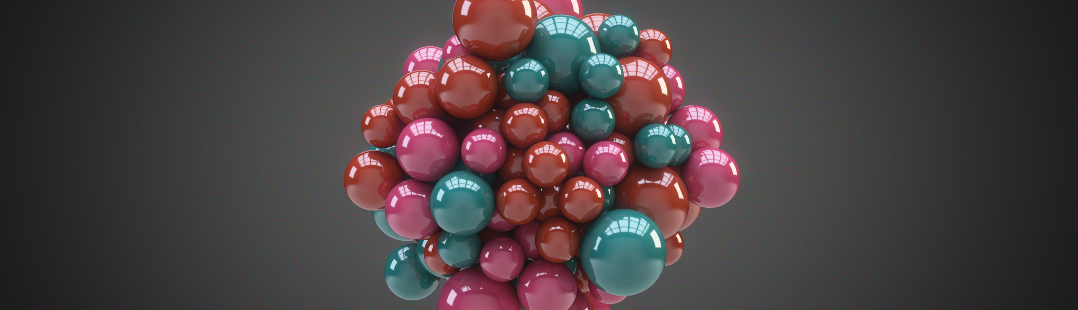Kent Trammell shows how to set up multiple camera's and how to switch between them.
A common question from the “How Do I…” post revolves around jumping from one camera to another in Blender. This ability is valuable to simulate real-world filming techniques. For example, an animator can animate an entire conversation between two characters straight-through, then cut between multiple cameras like they do on a film set. Also in the case of rendering stills, multiple cameras can be set up and animated to switch on each frame, resulting in multiple stills from different angles while simply clicking “render” once.