As the Blender developers are considering to upgrade Blender to OpenGL 2.1, a community initiative on BlenderArtists is mapping OpenGL support.
Aaron Carlisle writes:
Blender is moving to a new OpenGL version in the future and developers want to know how many people will benefit and how many will not be able to use Blender no more! So Blender Artist as made a poll asking people about the OpenGL version. It is very easy the participate. Use this link to participate.
You can check your supported OpenGL with this quick tip by pitiwazou.
From the Blender Wiki:
System Info - Creates a system-info file, which you can access in the Blender Text Editor. The text lists various key properties of your system and Blender, which can be useful in diagnosing problems. When you click on this Option, Blender will verify your installation, will change the Info Window for a while when generating the file ( See: Info Window – Info.txt ). You can also use Blender Search to generate the file.
To read the Text, switch to the Blender Text Editor Window, using the Window type Selector, and then, clicking on the button Browse Text to be Linked of the Text Editor, your text block will be shown in the Editor. The file will be in your list of Text files, named as system-info.txt, if the file is already generated, Blender will add a numeric suffix for the subsequent ones.





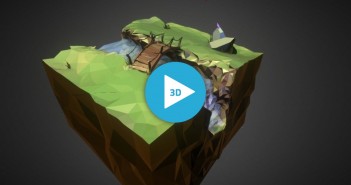
41 Comments
4.4.13283 Compatibility Profile Context 14.501.1003.0'
4.4 here.
Not to be selfish but I really hope Devs will not waste time implementing support for the obsolete 2.1 only, just for the ten people around the world who pretend to use blender on a Turing machine.
I guess you dont know how opengl works xD
Some guy posted the same thing on blender artists and he was completely rekt by devs and people trying to explain to him why he was so wrong.
some laptops with built in GPU's use open GL version 2.1 like my macbook pro 2014, and i am not even going to explain why they are going for open GL 2.1 over 4.5 lol, that much should be obvious lol, everyone would love the latest but not everyone is using the latest.
What GPU do you have?
There is no Intel GPU only supporting lower than OpenGL 3.3.
https://developer.apple.com/opengl/capabilities/index.html
that was a mistake on my behalf, i followed the instructions in the post and all it said was 2.1 so i just assumed i was using open gl 2.1, but i later found out that i was using version 4.1.
Probably I was ambiguous. As turing machine I dont mean old in time machines, I mean devices/OSs that support old technologies for a reason or another. My opinion is that if someone wants to use a software, he has to use devices/OSs that supports the software or the development and the potential of the software itself will be always extremely slowed down by the demands of the people. Obviously there must be a right compromise or stuff goes obsolete too fast, but in this case I think that 2.1 is way too much under the compromise line.
If we aim to the extremes of the politically correct with "everyone or no one", we shouldn't even have GPU rendering on Blender at this point.
Rekt or not rekt, so right or so wrong that's my opinion.
I'm using OpenGL 2.1. This is because I'm using the Intel graphics card built into my motherboard, freeing up my GPUs to concentrate solely on rendering.
I guess if the devs do decide to go higher than 2.1, I'll have to bite the bullet and start using one of the GPUs to run the display, hopefully it won't impact too much on render times...
You might want to buy a new computer.
If you want to wait, a year after Windows 10 comes out and Intel Skylake graphics is available.
But seriously buy a new computer.
It's actually relatively new. I'm running a hackintosh and, as suggested in this BlenderArtists thread, the OpenGL version shown in Blender isn't correct on Mac OS:
http://blenderartists.org/forum/showthread.php?359305-What-s-your-OpenGL-version/page5
Blender always shows 2.1 on Mac. But, if you look at this Apple support article, based on the video card my motherboard is using, I should be on 4.1:
http://support.apple.com/en-us/HT202823
Looks like the Blender OpenGL detection could could use some improvements.
Maybe showing the GPU and other hardware information would be more useful than just showing an OpenGL number.
4.4.0 and 3.0
4.4.13283 Compatibility Profile Context 14.501.1003.0'
(it's an amd r9 270 on the latest Omega driver)
on my macbook pro 2014 i have the built in (Intel Iris Open GL engine, Version 2.1 intel 10.0.86)
i will check my main workstation later on, but i have to say i find my self using my macbook pro more than my main workstation because my main workstation is using windows 7, of which i am not upgarading to windows 8 or 10 because i don't like the design ethic of them mirosoft is going to drop support for windows 7, so i find my self with only one option and that is to migrate most of my wok onto my macbook pro and use my main workstation for rendering, but if anyone knows the open Gl version of specific graphics cards my main rig is using the Nvidia GTX 560Ti.
See the tip below from Tenebrael. I'm also using the Nvidia GTX 560Ti at home - it supports OpenGL 4.1, but it doesn't get much use since my company provided a PC with two TITAN Blacks!
opengl 3.0 on linux, and i think opengl 4.0 on windows but i don't use it much
What graphics card are you using?
intel HD 4600
That processor seems to support up to OpenGL 4.3.
With further development of drivers, you could get the same OpenGL version on Linux too!
i'm moving soon from ubuntu to archlinux, ubuntu seems a little bit slow in development (for example it still uses the linux kernel 3.13 while archlinux uses the latest 3.17)
but actually it doesn't really matter,i don't use my computer for gaming, i only use it for blender and it works perfectly
There's PPA for ubuntu with most recent kernel, currently up to 3.19-rc. And there's PPA with most recent GPU drivers and OpenGL 3.3
i've tryed the 3.19 kernel, it's not stable yet and doesn't work well, however 3.16 works well
but as i said, it doesn't matter much and i don't want to mess a lot with it,
OpenGL 4.3.0 here.
4.5.0
4.4.0 NVIDIA 331.113 (Linux)
renderer: 'AMD Radeon HD - FirePro D500 OpenGL Engine'
vendor: 'ATI Technologies Inc.'
version: '2.1 ATI-1.28.29'
4.5.0 here
4.4.0 Here
3.1.0
3.3.11672 Compatibility Profile Context
Much simpler method: go to Google, type "[name of grapfhic card] opengl support"
Good tip for those of us who have no real idea what / where / how OpenGL is implemented! Of more interest is a news item I heard very recently that AMD (ATi) is doing something to make OpenCL easier for developers to use... perhaps one day all those unfortunate Radeon users will be able to enjoy Cycles too.
Well, i do already, tough it's disappointingly slow (just 4 times faster then my pentium g860 on an r9 270). The new amd opencl driver seems to work now, but it seems it deosn't deliver its max performance (a gt750 with CUDA renders faster, tough it should have less raw power)
winow7
version: '4.5.0 NVIDIA 347.09'
linux
version: '3.0 Mesa 10.3.0'
just use the steam driver info page it will tell you what your current driver supports. My opensource driver in arch is 3.0 for my amd card with random extensions for newer versions. on windows I am using the omega driver so its 4.4.
Go for the highest, it is backwards compatible anyway, eh?
With the wildly varying configurations and the need for fallbacks.
Why not make two paths, a CPU render path and a GPU render path using OpenGL.
The poll on Blenderartists is very informative to how OpenGL versions are present in users systems:
http://blenderartists.org/forum/showthread.php?359305-What-s-your-OpenGL-version ( 4.3 or higher is supported by 67.17% )
Regardless of a software fallback
It seems its safe to go for OpenGL 3.3.
In the blenderartists poll, about 84.77% has OpenGL 3.3 or higher and this number will only go up. Implementing OpenGL support will take time. Thus the support for OpenGL 3.3 and up will be higher by the time this feature comes out.
OpenGL 3.3 seems to be a stable target to develop for.
OpenGL 4.x is still evolving, changing and some big api cleanups are happening with DSA now added in the OpenGL 4.5 release.
Using higher OpenGL versions and using more features can always be added and changed later.
Performance wise, urging people to use modern equipment is a good thing.
At some point you have to stop supporting old systems. Newer graphics cards have so much more computational power, it's ridiculous to use very old systems, 3D/content creation such as done with Blender is computationally intensive. This is just part of 3D modelling.
Many people are reporting the lowest of the two numbers of the machines they have. Means the support for higher versions could right now be higher than reported.
For me
renderer: 'GeForce GT 630/PCIe/SSE2'
vendor: 'NVIDIA Corporation'
version: '4.5.0 NVIDIA 347.09'
My OpenGL is 3.3 (linux, mesa 10.5). Waiting for mesa 11.0 with OpenGL 4.0.
Even my old shitty laptop supports 3.3
This is what my Laptop Supports.
renderer: 'Quadro FX 880M/PCIe/SSE2'
vendor: 'NVIDIA Corporation'
version: '3.3.0'