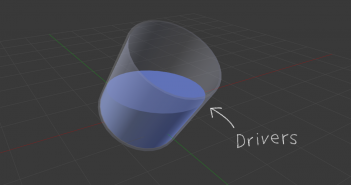PolyKnight Games is an indie game studio that makes heavy use of Blender. They recently ran a succesful Kickstarter campaign, raising $28,000. On their blog they share some of their lessons learned switching from Maya to Blender.
Making the jump from Maya to Blender can seem daunting at first, particularly given Blender’s negative, but undeserved, reputation for being overly complex and difficult to use. In the following post I hope to demystify Blender as a tool in order to help minimize barriers to entry and to help you make a more informed decision when considering the switch. This post is meant to illuminate some of the ease-of-use functions that Blender offers for modelers. (It won’t cover the following: scene navigation, adding geometry to a scene, basic selection & confirmation, saving, exporting, etc.) In this post, I’m going to assume the reader’s familiarity with the Autodesk Maya software package. Otherwise, said topics and their particularities are readily accessible.