The OpenPSTD project from the Dutch Eindhoven University of Technology simulates sound fields in geometries in Blender.
Thomas Krijnen writes:
We just released our first public release of openPSTD. Accurate wave-based acoustic simulation right inside Blender. Currently only 2d orthogonal geometries, but the roadmap is ambitious. Developed at the Eindhoven University of Technology.
About the project:
Regardless of our location, we are at all times immersed by a sound environment, which may affect us both positively or negatively. The detailed reproduction of the urban sound environment is essential for analyzing and optimizing it. To date, there is a lack of a detailed 3D acoustic propagation method for this purpose, both due to the computational burden as well as due to the absence of an easy accessible software interface. The openPSTD project, opensource software development of the Pseudo-Spectral Time-Domain method, aims to provide a full-fledged software tool, accessible for academic research purposes, which enables to efficiently and in detail compute urban sound propagation. To achieve this, the computational method behind the tool will be further developed. Within the project, the software tool will also be implemented and applied to studying both reduction of urban noise as well as to support the positive sound environment, the latter especially directed to train the blind in the auditory perception of the environment through auralization.
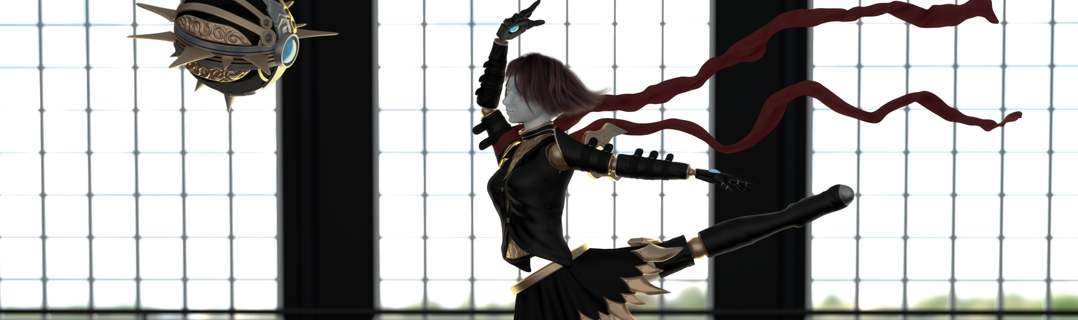

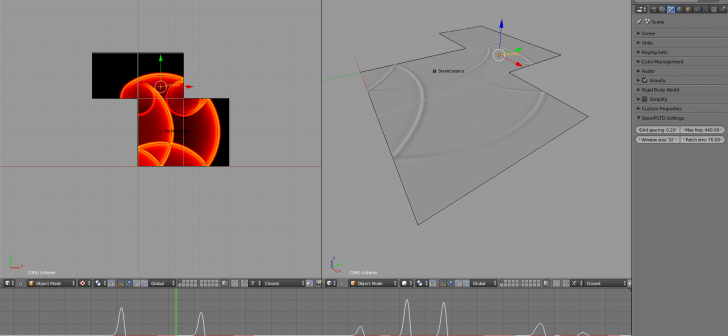


12 Comments
Thank you for posting this Bart! We just presented this at the Forum Acusticum conference [http://fa2014.pl]. Besides this project there were several people actively working with Blender and various presenters that built tools around Blender. Really nice to witness that.
I must admit that at first glance I read the title as 'OpenPTSD'. Confused me there for a second :P
Hey, I think some people DO get PTSD from all the new features, can't keep up with them all!! At least now it's out in the open ;)
that's one ambitious project good luck to all involved. and thanks for putting it out there
looks awesome, but it crashes with an error everytime I push simulate :(
Thanks for testing.. could you provide some more details please. Preferably create an issue on our github page: https://github.com/openPSTD/openPSTD/issues. Thanks.
I tested and it works - It took me a few tries. What is it using to rendering that out? the texture looks a bit pixilated, how would I upgrade the quality of the texture?
Feature question : Can it do 45 degree angles or is it locked to 90 degree angles?
Feature Request: the base case should be optimized to be a button press-setup for easier setup/testing. Either that or a default blend file you can download with everything working.
Thanks for testing. It's not strictly a texture. It's the pressure level output from the simulation process which is mapped to vertex colors and height offsets for a grid that is rendered by the python addon.
The strength of the PSTD method is that it needs fairly little grid points to carry a fairly wideband signal. The fewer the grid points the more efficient is the simulation. If you want it to look less pixelated you can reduce the grid spacing parameter, you'll see that it is inversely correlated to the maximum represented frequency in the simulation.
Currently it's 2d orthogonal geometries only. But we'll address this in future versions. In my understanding setting up the simulation is already quite easy.. Could you elaborate on what you mean by your second request? Thanks.
Thanks for the reply. The current state of testing requires at least 6 key presses, and the settings have to be just right in order for it to work - the simulation fails otherwise. A working base case should be created so people can test your work easier - either through a simple "download this previously configured blend with working setup" or an additional button added to the interface that sets everything up for the user as a base case.
-
Wow, this is awesome! I've wanted something like this for about 15 years ago :) Probably I'll use it some day.
I try even when the test files incluede in testrun data and i get "axis 1 out of bounds [0,1]" anyone know what can be the problem?
Install a previous version it seems that doesnt work in the new versions. I used blender 2.7.0 https://www.blender.org/download/previous-versions/