Zero Brush by Blender Sensei helps you to quickly set up materials for texture painting.
This is an addon for the opensource software Blender. This addon allows you to paint instantly in Blender without any prior knowledge about materials, textures, uv maps or the proper settings required to get started. In addition, Zero Brush also unifies the various modes of Blender which use brushes such as sculpting and particle edit (hair). It actually does a lot more than that but you'll have to see it for yourself. For instructions on installing this addon as well as using Blender in general visit youtube.com/blendersensei To visit the official wiki go here: http://blendersensei.com/zero-brush/
NOTE: Integration for Cycles should be out around the first of August.




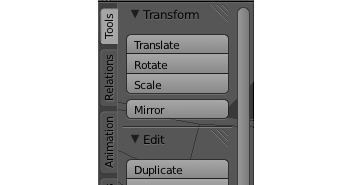
32 Comments
Awesome! This should be the standard for painting and sculpting in Blender, looks incredibly easy and friendly.
I completely agree. I may actually stay in blender instead of going back and forth to zbrush.(once it's integrated into cycles)
This, and the bake tool, have me pretty excited, and I can't see why both can't be 'the default' in blender.
This is what I was hoping the texture painting branch from GSoC would be like. Finally! working paint layers. Thank you Sensei. I won't be using Mudbox for a while.
You are joking right?
Right?
I've been using the GSoC paint branch for a while now and I found it a big step forward, but this is just spoiling us. :) It looks so streamlined to use, thank you Sensei.
It doesn't seem to run on my recent blender build though. It might be conflicting with the merged paint branch? If so I hope that this merge won't force him to rewrite his entire plugin.
Watch at your own risk, might result in a seizure due to poor choice in art direction... im talking about you flickering zero background. KISS, Keep It Simple Stupid.
I think it works nicely.
this is the best thing that ever happened to our blender texturing workflow since the image project tools. blender is arguably already one of the friendliest environment's for 3D texture painting (a lot of people would refer to Zbrush for it's "powerful" texture painting tools, but its only powerful when the mesh is heavily subdivided) we can just think of all the texturing fun that we will see in all of these upcoming texture addons thanks to Sensei and all of those committed to making blender awesome.
Yeah, I personally don't get the big fuss about Polypaint. It's just basically a glorified vertex painting system. It benefits from nice masking tools and it can make some nice results, but I find Polypaint models generally all have a muted "pastel" look to them. And, as you point out, it's resolution-dependent.
It's great to see new developments like Zero Brush, which should be Blender's new default, as far as I'm concerned. And the rate at which we're seeing such great developments coming to Blender, we're seeing Blender being brought ever so closer to seeing its fuller potential.
Hopefully, we'll also see additions like slope-based texturing, masking support, and PTEX support--just a few things that make high-end texturing tools like Mari awesome. But I guess one solid step at a time! Today, we've got Zero Brush, and I'm very glad to see that much! :)
depending on your rig, you can get insainly detailed textures since it's based on the polycount which could be well into the billions, almost limitless resolution. The only thing hold Blender back from that same thing is just the viewport being slow in comparison. I can barely paint on a 2k model with a 2k texture in blender, but in Zbrush I paint comfortably in the millions of polys without lag.
You're right--you can get insanely-detailed textures. ZBrush handles high polygons very well--and they haven't even released their 64-bit version yet!
But still, I don't like having to add more polygons than necessary just to get a finer texturing resolution. I like Polypaint, and ZBrush is a beast unmatched, but I just find Polypaint as a bit overrated. It's essentially vertex painting, which produces a rather muted effect on its colors.
Just Google some images on Polypainted models--most examples will be of faces with a muted pastel sort of tone to the textures. Useful for softer organic material like skin, but not ideal for much else. You won't see too much things besides faces being painted with Polypaint. Personally, I think MARI's a far better tool for both organic and inorganic surfaces.
And you're right again: Blender definitely has some severe limitations towards supporting high-poly models. Perhaps the biggest reasons I don't do much of my texturing in Blender. That, and the lack of basic things like masking, which, bar-none, ZBrush reigns.
That's all I really paint, faces, and organic objects and creatures. Anything inorganic, hard edged, or toon like, I take to blender. But I never considered why I always had to 'up' the saturation on my textures after baking them lol. Apparently it's been a consequence of poly paint I wasn't aware of lol.
well Vertex Colors are great if used as texture masks, but when used to directly influence color it kind of becomes impractical, even though you are painting on a high poly model you eventually at some point have to bake it down to a texture (and the 20K model loses its purpose but not it's disk space). I wish I had that kind of performance coming from Zbrush but so far I found that it just becomes too unstable to work with.
I always have to bake my textures if I want to use my model for something, but what makes it awesome that I can bake to any resolution that's needed, without ever needing to "blow-up" the image. I could get a 4k texture map out of any model or higher. It never loses it's purpose because if any adjustments need to be made, they're done to the textures and the normals simultaneously at the highest resolution. But in reality, I only need to do this occasionally. I was just playing devils advocate for vertex colors.
I assumed this was a Blender Market place addon, and was more than willing to throw well over $20 at it. But seeing that it's free....I....This is too awesome for words. I'm going to donate what I thought I was going to pay. Great Work! OMG Great Work!!!!
This is a great add-on. This should definitely be in Blender by default.
As a texture artist, I hope sometime soon this insanely useful feature can be added- painting multiple layers at the same time.
1. Select the layers you want to paint
2. Assign separate strengths to each layer
3. Paint away!
this would be possible if a nodal approach were taken as in the cycles material nodes - the same image could be 'reused' with different conversion nodes to use and apply different effects to it and plug into different shaders, bump nodes, etc.
Now if we could get some realtime stroke correction, vector layers, start/end fall-of for stroke tapering, all into blender, then I wouldn't have a need for photoshop, or other illustrating tools anymore.
Contours, Sculpt Tool, BoolTool, BakeTool and now Zero Brush. Man, it's like the year of the brilliant Blender addons!
If we could get the cloth sim and softbodies to run 10x faster, I'd be set. My Xbox runs realtime cloth simulations and soft body, I wish blender could do so too in the viewport, then cache the result.
Hopefully, we'll also see additions in Blender texturing developments like slope-based texturing, masking support, and PTEX support--just a few things that make high-end texturing tools like Mari awesome. But, hey, one good step at a time! Today, we've got Zero Brush, which was totally unexpected to me, and I'm glad to see that much. :)
The community needs to recommend this to be bundled with the official release. This is a great addon, and after testing it out for a bit, I can vouch that it's ready for serious production work.
Thank you very much for this excellent addon.
Go work for Blender. Org send them an open application
Neptune’s beard, this is not an addon, it’s a revolution!
I used it for a while last night. It's a fairly powerful tool, i like it. Had a hard time finding some of the features in the video, but over-all it was nice.I liked it.
Wow, amazing Sensei, Omfg !
My donation you have .
Greatest Add on of year for me..
What a awesome tunning.
Please next step Blender VSE..
Ö¿Ö
-----
Do you have any Idea what this means for toon shading. The transparent options is awesome because you can draw along the edges and may be better than freestyle.
I just donate some $ for this wonderful project.
its not actually I cant seem to paint my human mesh it tiles all over if I spray the eyebrow its sprays the whole mesh and you can find a single bit of information when you have issues
back to gimp for me
Does anyone know of artwork or third party tutoriales made with this addon?
Nice tool, heavy price tag for an add-on to open source software. Too the bad the free version is pretty much useless and comes with baggage. Gonna have to give this one a skip.