Creating panoramic renders in Blender is straightforward - Regus Ttef shows us how.
A little known feature is Blender is the ability to render in 360 degrees. Recently I tried to find a tutorial on doing this and only found one short article on doing so. So I decided I would give try my hand at tutorials and tell everyone how to do it.





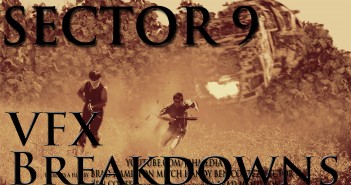
5 Comments
Another technique is to render 6 individual Square images with 4 cameras rotated in 90 degrees steps plus one up and one down. Some panorama-players can use these tiles without further processing:
Here's an example of interactive panoramas done in blender a while ago: http://pergamon.secondpage.de/panorama/
I agree cubemapping is the way to go. fisheye is often unusably distorted, and equirectangular often tends to skew details at the top and bottom. I just wish there was a way to load cubemaps in cycles. (without a complex vector math setup)
I've only gotten very very small circles of distortion with equirectangular. So equirectangular would seem the best way to go for me. Its faster and easier for most things.
Hey this technique also works with blender's internal render engine!
Not totally. you can not set it to equiectangular.