Atom is using the new displacement mapping feature in Cycles to create a planet with a layer of clouds.
This is a short video to show how you can leverage the Experimental displace feature of the Cycles render engine to produce a material managed procedural planet. You can use Color Ramp nodes to sculpt and colorize certain height ranges. The final output is generated from a single Noise texture node.
Cloud Layer For Planet
This is a continuation of the Cycles displace planet tutorial. In this video you will learn how to add a cloud layer, rendered in Blender Internal, along with the Cycles displace planet. This video also demonstrates how to use the Blender Compositor to combine final images from Cycles and Blender Internal into a single composited image. Also a quick tip on how to render a Cycles material inside Blender Internal to create a matte material for masking out unwanted objects.
https://vimeo.com/98930271
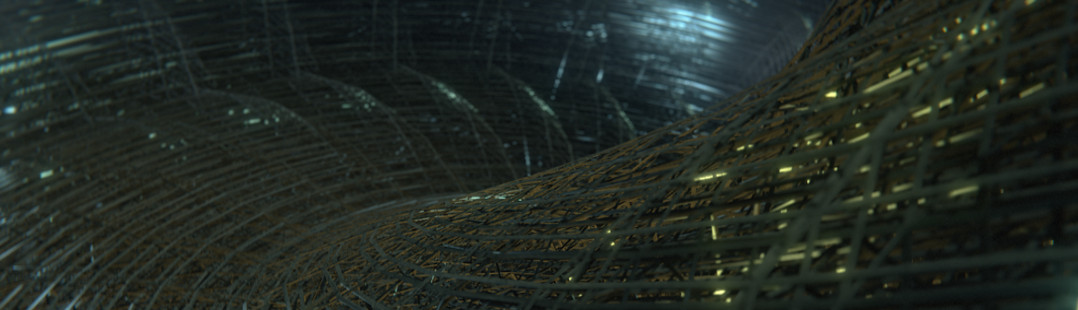


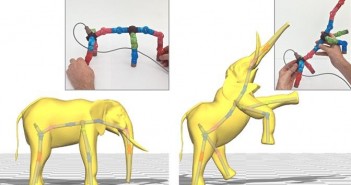
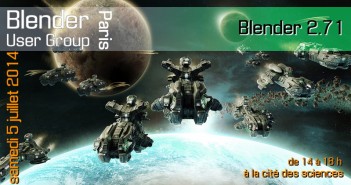
14 Comments
Does this come at a higher resolution? I can't read anything on the interface, it looks like blender does when I try to use it without wearing my glasses.
Click HD and then go to Vimeo
I can't find the HD button on the displacement tutorial...
http://s17.postimg.org/sffe16elb/screenshot_2014_07_02_at_15_28_32.jpg
Here it is
http://s17.postimg.org/sffe16elb/screenshot_2014_07_02_at_15_28_32.jpg
Well, I'm not that blind... but can you this on the FIRST tutorial at the top? I was asking for the HD button of the displacement tutorial, not the cloud tutorial (and I guess Zauber Paracelsus asked for the same). Don't know if you realized that there are actually two tutorials?
Correct, I was asking about the video about displacement.
Yeap, my fail :(
It's strange, but i saw only one video on this page. Now I see both of them. I do not know, maybe that's me, and maybe that's noScript or noFlash.
Thanks for using my cloud generator... boy it's been some years since I wrote it and it's nice to see it still in use:) If cycles gets point densities I'll update it for that. A little known fact about the cloud generator is the cloud texture doesn't actually do anything. I regret having left it in from early attempts at clouds in the scripts and it can be used to subtract or do other things, but it's basically unused. The point density does ALL of the heavy lifting.
Great demo Atom. Thank you!
This feature is awesome!
great tutorial. makes good use of the cycles displacement features. although I noticed you forgot to use the "To Sphere" modeling tool. a subdivided cube is not a perfect sphere there is a small difference at first glance but does appear in the surface shading and becomes noticeable in the silhouette. It is an easy fix just hit Alt+Shift+S in edit mode and type 1 in the factor and it morphs it into a sphere.
Here is my image, its not finished yet but i just wanted to share it.
My planet is kind of a late entry. It is not 100% how I wanted it to turn out, but I found some useful tricks along the way. I came up with my own Procedural Cloud Texture Setup with terrain intersection falloff, used volumetric emission with Fresnel falloff for the atmosphere, as well as for planet rim lighting, and a used a custom hybrid Voronoi-Cloud setup for the ocean waves as well as a double component glossy shader for an added rim lighting effect.
Nice tutorial (and ultra cute result) but if I may put forward just a tiny criticism/suggestion — I would have built up the effect one part at a time (e.g. just build out the displacement to start with) and do it slowly and clearly the first time, The way you've structured it you just build up a whole bunch of stuff with no explanation of why (or indeed how — took me ages to figure out how to insert a multiply node). This would make what you're up to much clearer — then you could add the color and glossiness etc. afterwards.