Max Hammond shares a technique to 'paint' lighting on objects.
Max Hammond writes:
I have been doing some experimenting with Cycles and I have come across an intresting solution to a problem I was having that you guys might find interesting.
I was using HDRLight Studio and was wondering If we could get something similar in Blender.
After some expermentation I have got a working solution using Cycles and the VertexPaint tools.
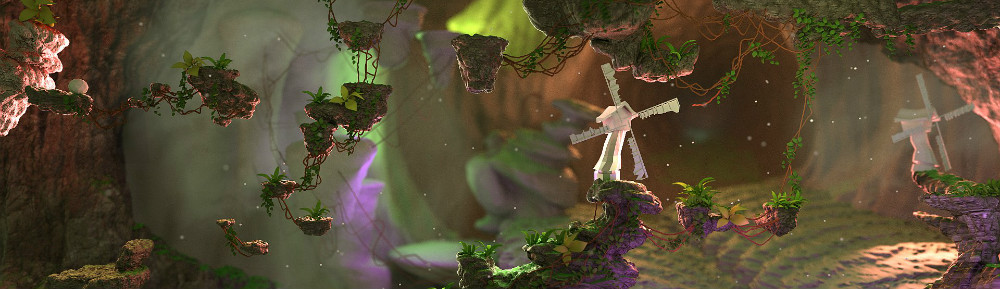

17 Comments
You can download a simple scene with a fully setup light dome here:
http://www.mchammond.com/home/Uploads/LightDome.blend
Just open it and set the other viewport to render and start painting.
this works with simple opengl mode ("texture face" mode) too...
Can you tell how? I know that if I use the texture as reflection the specular light can be simulated, but how can you simulate the diffuse and specular at the same time? It would be faster than the Cycles version. (without GI though)
Max, thanks for this amazing tutorial on light painting :)
studying this set up
got some questions here
i can see the plane being added on layer 10 which you did not mention in video!
also what is the relationship between plane and model locations ?
i mean i see in front view the plane cutting suzanne in 2 ?
sorry but i' m not familiar with a plane being transform into a sphere
is there another tut showing step by step how to do this ?
look very interesting to control light in space but don't understand how it does that in 3D
from a plane being painted !
but it does give impressive results
nice work
the transform on the plane is what lets it v-colors be on the sphere, so apart from the 2 poles of the sphere there is a one-to-one mapping from each point of the original (untranformend) plane and the resulting sphere. This is a fairly straight forward manifold transform.
This is quite brilliant! Good going, Max!
what are the stp by step procedure to create this sphere form a plane in 2.6?
and how is the relationship done between the sphere on layer 1 and the plane on which paint is appied which is located on layer 10
don't remember seeing anything in video showing how this was related .
thanks
great find max! great possibilities with this workflow
Great, great, great discover, congratulations! You made me instantly fall in love with cycles. Only one question I have that others asked too: how do you keep the plane flat in a window while being a sphere in another? Thank you very very very much!
@Obladiobama : The plane and the sphere are not the same object : they have different names and are not on the same layer. My question would rather be : how painting onto the Vertices of plane can paint onto the the vertices of an other object (the sphere) ?
They use the same mesh data, thus both are using the same verticies.
I have added a new video, that addressees the concerns raised by your comments:
http://vimeo.com/31659495
Max hammond thanks for second video i did learn a few tricks with this one and it's almost working 100 %
just a few points
i did open a thread on blenderartist for light paint with a few points not working
mind you i'm using 206 and on my vista 32 bits and it is sluggish but working
1- i did not get the whole sphere at the beginning don't know why i got only 80 % of the sphere
you can see pciture in thread i open up if you want to see it ?
2 - is this possible in ordinary blender or only with cycle ?
3 - how to see monkey inside in viewport
For seeing the monkey in the sphere i think you need to set the camera inside the sphere or not ?
nice work man
keep it up
1. Sounds like you need to extend the length of the half pipe so that it is long enough to wrap around the curve.
2. No you need a Blender build with Cycles.
3. Press 5 to switch to perspective view and navigate inside the sphere.
This is really great! I was wondering if there was a way for us to create custom IBL without paying a lot. Thank you!
very interesting,thanks for sharing