![]() Andrzej Ambroż [Jendrzych] has been working on a new icon set for Blender for two years. It has now been accepted for Blender 2.5!
Andrzej Ambroż [Jendrzych] has been working on a new icon set for Blender for two years. It has now been accepted for Blender 2.5!
Andrzej writes:
To be honest I don't like default Blender icons. I never did, bit since I'm not a coder - and not familiar with compiling at all - I couldn't do anything by myself.
Then the Day came – Broken (Matt Ebb) wrote a patch that made possible changing icon set “on the fly†without fiddling with source code. Finally common user – just like me – could take icon show on the road. I always wanted to get back to times when I had free time enough to make a small graphic designs just for pleasure so the patch seemed to be perfect opportunity to play a bit. Things in time turned out to be a bit more complicated and serious.
Current Blender's code structure (up to 2.4x branch) efficiently limits everyone's effort to clean up GUI inconsistencies just by redesigning graphical elements - that's one of goals of the big cleaning/reorganisation leading to Blender 2.5. None the less – apart from under-the-hood stuff - good design could make messy GUI look more attractive, clear and friendly, so that was the point – to make everyday using of Blender pleasurable.
There were several problems that one could solve just by playing with current icon set structure:
- inconsistency of graphic style all over the whole interface;
- unclear, ambiguous graphic design of specific icons;
- painful lack of visual codes.
All that has to be done was to focus on those purposes - sounds easy, but without community help and support it wouldn't be such a joy.
I'm far from being fully pleasured by final (actual) result, but it seems that community likes the new icon set and developers decided to make it official part of 2.5 branch, so there're chances that soon I'll need more feedback from all of Blender users.
The whole story (way too long) and icons' so far evolution is written down in the BlenderArtists.org forum's thread.
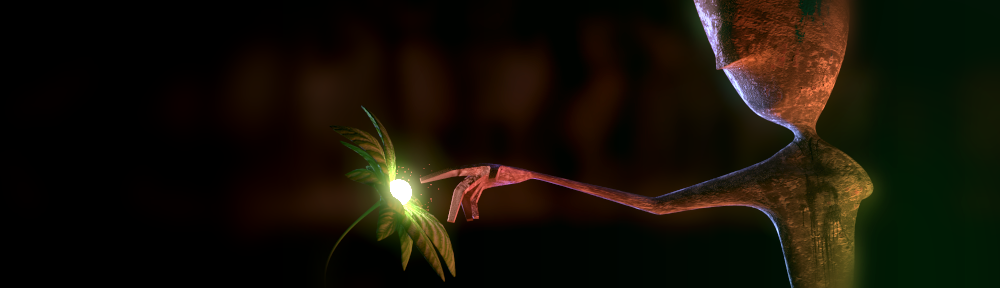


80 Comments
Most of the icons look nice and fresh.
But sorry, edit modes and pivot points are terrible ones - are so similar to each other, it's gonna be hard to recognize them and choose the correct one on the fly :(
I'm using the blue older versions of your icons already. I think I'll stick with them. That's part of what's neat abotu blender, customization!!!
thanks!!
Wow... I've been using these for months without realizing they weren't finished yet. Can't wait to get the latest version. Congrats, jendrzych!
For the most part I like Jendzyh's icons having tried out the available sets but as a person with aging eyes I did find some indistinct and I went back to using the factory set after a while.
Much of the issue I have though I think stems from the relatively small icon size especially in there is some fine detail in it and the colours being fairly bland.
I hope Ton can engineer the UI to allow for some slightly bigger ones.
This must make making the actual artwork easier to prepare too.
Looking forward to seeing the end product
I think this is a global issue with most of the Open Source Software: people involved are very motivated, but most of thei time, if they're good coders, they're not good designers... and that lead to a random visual style. Unfortunately, even if your program has the best code, if it has no design, nobody will use it.
Andrzej's icons are really good looking, and they're consistent!
I'm really looking forward this 2.5 version, even if I haven't been using 3D programs in years :)
Great work, really. I like it. I neither liked the blender icons.
When I would search something to complain about :-), I would say: The bone (?) in the weight paint icon is weird (why not a weight?) and the ok text on the button window icon is confusing, because there aren't this kind of buttons. But just ignore me, complaining is too easy.
YEESS!
Nice!!
I liked the edit mode icon with colored (red/green/blue) better, but the rest is totally hot!
This is great news... The icons are really a great piece of work.
...but you spelled his name wrong Bart. It's jendrzych.
Fixed!
I like the new set but I hope you'll take in consideration:
-> the possibility to have it bigger (Big Fan said!) not only for aged people but basic accessibility
-> take in consideration to have slightly more saturated color (I'm not saying funky 255-0.255 !): they are perceived more more quicker than shapes (ex active vert/edge/face - Individual center is too similar in color and equal in shape) and help speed workflow. specially in (too) long list (ex. "Windows type" list)
But as I said I agree with redesign and that in particular!
...and... nice bulb modelling!
Rickyx
Bad icons, low contrast between the different icons, not easily distinguishable.
I think the old icons are better.
These new icons are looks good but the old ones are easy to recognize.
And: easy icon recognizing is important to fast work.
Well, I'm sorry to say that I agree with endi, Blenderboy and Chainz... The original Blender icons are more recognizable in my opinion. Blender icons never has been a problem for me.
I use several softwares that have different icons from a release to the following, and it is something that I hate, because even if the software itself doesn't change too much, the workflow is slowed down at least for one week an often more, only because of the bad recognition of the icons !
Also, if for some reasons you have to keep previous versions of the software on several computers, you have different icons on each machine, and it is very disturbing.
One more, and maybe the most important reason in my opinion, to keep the icons in their original form is that all books and tutorials since the beginning use the same icons, and it is important that they remain easily usable for all the community.
CG is a complexe world, and involves many technics not so easy to learn. Most of the documentation is in english, and Blender users are from everywhere in the world. As, tutorials and Blender books are read by people for whom english is not the native language, it is important that the visual aspect remain consistent.
Great icons , i really like them !
I don't find them especially hard to recognize and they are so fresh !
But hopefully there will be an option like in the current release where you would be able to choose and use the old icons , so the newcomers will be able to find what they search while reading old tuts.
Peace :-).
The news made me realise that almost 2 years passed away from the beginning the project. To be honest the work didn't took the whole time - it just started two years ago.
Anyway thanks all for Your so far support and critic and criticism.
@Roubal
I'm afraid, that GUI of BF 2.5 won't fit old tutorials...
Check this
hah! url doesn't work:
http://www.blendernation.com/2008/11/12/william-reynish-ui-paper/
The old icons are BETTER ! Why you are changing something what is good ?
New icons are difficult to recognise.
Blender should be usefull ! Not pretty :/
IMHO:
I think these icons are really clear and easy to recognize.
why most of you think they aren't ?
there's a magnet for snap tool, a cube for object mode, a brush with a checkered background for a paint texture feature, a chisel for sculpt mode, an so on... I don't understand where the problem could be.
All of us use different softwares and each of them has its Gui, but we switch from one to another with no problem.
So Blender should not update the interface because books or tutorials? if the problem are icons today, what will happen when the whole UI will be redesigned? all softwares get updates, both in features and interface, sometimes more drastically than Blender does.
that's my opinion of course and I must say thanks Jendrzych for your icons.
bye.
But new icons won't make blender more functional...
These new icons are really great. Very user friendly, clear and distinguishable. Much much better than the old ones.
I like them, they are pretty and easily distinguishable.
I'd love to see icons in list of options, like in the specials menu (edge specials, face specials, etc), and in the select mode menu (got to edge, vertex, or face).
i find nothing wrong with the old icons but yoursseem to be ok too. are they also scaleable? as its very easy in blender to scale the windows and i think the icon pics should scale too to keep looking good and avoid the disigners dread pixilization ;)
Some great work, Jendrzych! But a few complaints:
I agree with Chainz - pivot and modes menus look to similar. It will work, but you could think of having the "pivot" menu's main icon by a compass or the like.
I don't care for the object mode icon.
The red checkerboard pattern that indicates something is a texture is... well, in some places ugly. But when it's on a sphere icon it looks cool. Maybe the checkerboard (which indicates textures) could be a different color, like two gray colors. Having it be red helps it jump out, but it doesn't look very good.
The move, rotate, and size widgets look too similar and unrevealing as to what they mean. Perhaps little red, green, blue icons that show the shape of the widget (arrows for move/grab/translate, a pie-chart (colored) circle for rotation, and squares for the sizing... an idea at least.)
Nice little globe icon. The lattice icon is a good visual too. Oh, and actual pivot icons themselves are great! They actually show me what they do, which is very, very helpful, especially for new users.
The Object panel (F7) and Editing panel (F9) look too similar as well.
Thanks, good job! It will be neat to discover the icons as I try out Blender 2.5 (when it comes out, that is.)
God bless! Oh, and thank you for all your very, very hard work!!!
-b
I like them a bit, Tango style, but I have the feeling that OSX style icons would also look great.
I hope that the 2.50 will allow to choose themes (icon sets and colors).
When this 2.50 is supposed to come out ?
If it ain't broke - don't fix it. This simply seems like change for the sake of change....
Nostalga time: No shark attack man. :(
There doesn't seem to be much of a theme to them, too many colors, and just looks odd. I don't like them.
@ banor
I didn't specify that version that was chosen is v.2b - the one on the big screenshot, so Object icon is just a gold cube, which is slightly different than pivot icon ;)
@ Ruud
Ha!
Those icons were designed for 16x16pix space per icon - I would love to see clear OSX style adapted to this limitation :D
I'm back! Well, I like it for now,but 2.49 should be the next release,instead of 2.50. is bad luck to skip numbers.You hear me Ton !!!
Cheer!
I _REALLY_ think the Amiga ball used for textures should be changed. There might even be a copyright issue there. Also the file and image file browsing icons are not very good, it would be better with a picture of a folder, a bunch of paper doesn't make much sense. Else most of the icons look pretty okay to me.
The icons look good,but I think it will look better if you change the Object Mode icon's colors to red,green, and blue. It's just an idea.
Very well done!
is there a release date for 2.5? or an approximation, quarter or season?
Why don't just make vectorial icons?
Good icons are hard to design and it seems that the plan here is no revolution but an evolution of the classic blender icons. My first impression from the two images: they look good and a bit "cleaner" than the old ones, but at least the Video Sequence Editor icon is not as intuitive as the existing one (a film strip with sprocket holes). U/V Image Editor now seems to get a new icon and I guess this means that Image Preview (a sub-icon inside the VSE) now has another, unique icon instead of the same...?!
The ultimate test for usability: leave away the icon description and ask users what they think an icon stands for - while I like the new set I am not sure how well some of the Blender icons (old and new) would do on such test...!
I do not like to move, rotate, scale and vertex, edges, faces.
Further it is time to make the icons a little bigger
I don't understand a thing: with all the improvements and rewritings Blender 2.5 will have, why not calling it "Blender 3.0"?
By the way, I really love these icons... They are F.A.N.T.A.S.T.I.C.
Can't wait to see how they match with the new UI redesign / recoding.
While the new icons are visually appealing and certainly a great piece of artwork, I don't think they serve their purpose very well, as many other posters noted.
The same has happened from Gimp 1.x to Gimp 2.x - Gimp 1's icons were entirely black and white, 'simple', not anti-aliased, and were easily recognizable because of their sheer dumbness. Gimp 2's icons are bigger, colorful, anti-aliased, shaded, and to be honest, it's almost impossible to find the right button in the toolbox without actually concentrating on the icons.
Icons in a serious application serve no artistic purpose, they're purely technical.
(I repeat: The new icons are a GREAT piece of artwork and visually great - I just don't think they're clear enough most of the time)
If you compare these icons with those in 2.48a you will see that some of these icons are just the same picture only slightly re-designed to be clearer as an example look at the icons in the Mode pic: instead of the brush being on top it is now on the side of the other icon.
@mjordan: I believe Blender 3.0 will be different than 2.50. What it will add I have no way to see that far into the future.
Alexander Ewering,
"Icons in a serious application serve no artistic purpose, they're purely technical."
Yes. Unfortunately, most of the Blender users dont use Blender serious. They needs the good-looking icons... for playing... :(
Pretty cool, but could be better. Looking forward to that over time, seems feedback already started poping up over here.
"Yes. Unfortunately, most of the Blender users dont use Blender serious. They needs the good-looking icons… for playing… :("- Yeah, right. xD
PS. Icons are 4 clickers. We blenderheads are shortcutters ( eventually key-binders ) xD
Endi: And then it'll be Klender, modeled for KDE 4. Plasma Blender board cubes.
I want to thank Andrzej for the great icon set. I have been using them ever since your first iteration. It's funny, but these new icons made the time I spent using Blender more enjoyable. A well tuned aesthetic does make a huge difference.
For anyone who doesn't like the new icons, I have two great bits of news!
1) You can still use Blender 2.48a for years! If it ain't broke, don't fix it ( ie upgrade to a new UI in 2.5 )
2) You'll be able to get Blender 2.5, spend a few minutes, and get the old icons back by customising them.
I think that the new icons are great - they definitely make a lot more sense. With the redesign of the GUI going to occur as well, it's the perfect time to match design with functionality UI wise ( esp with Matt Ebbs new UI look being integrated ).
Mal
Some of this feedback (both positive and negative) makes me realize that an awful lot of us don't really understand what Blender 2.50 will be. Some of us are assuming rather than hoping that every problem we've ever had with Blender will be fixed, and that the UI will perfectly meet our needs and desires.
Some aspects of 2.50 will be drastically different from any Blender we've ever used before. It's a good idea to prepare for that, since there's going to be a learning curve, no matter what.
These icons are not perfect, but I'm glad to see the BF taking steps in that direction. It bodes well for the rest of Blender's development. And don't forget, it's been possible to specify your own icon file in Blender for a few releases now. That's one thing that won't change in 2.50.
I'd be surprised if there wasn't another intermediate release between now and "the big day." :)
I like the new icons. Good work!
I been using the icon set version 2b for a month and like it a lot.
It would be nice if developers of Blender 2.5 include 2 or 3 sets of icons so the user have the choice to customize it whatever he likes the most.
Looks nice! But you need to change the shading/material icon, it looks exactly like the old AMIGA logo
http://img3.imagebanana.com/img/ysmcfm66/blender_amiga.png
People can actually trademark a red checkered sphere?!?
I bet someone has also trademarked a red checkered cube.
@RH2
It doesn't really matter whether it's a trademark or not - AMIGA is the first thing everybody who lived in the 80s will think of when they see that small sphere...
Hi !
contratulation, jendrzych.
in my opinion, in general these icons are better ,
but some of them aren"t ,
I prefer the old transform widgets button (the cone/cercle/plane), they tell/clue more simply what it do, and they're consistent with the transform tool
and also I prefer the old texture on/off button,
also I think it's too colored in general , but having a good color code is very nice.
for example , a yellow/orange color coul'd be chosen to express selecting/editing everytime it's possible when needed.
it works very well with the edit mode button, but then maybe it's better to have gray cube in the outliner (if possible),
it could be cool for the vertex/edge/face select mode to have a cube(in wireframe ?) with 3 vertex , an edge , and a face highlighted for each mode.
also the ipo curve could be yellow too (I prefer orange to yellow in general ,expecially with the gray interface theme)
the NLA icon gets more understandable then,
I think some icons just tell enough what they do , so they don't need extra yellow color.
maybe a grid in perspective for the 3D view (if possible?)
the ipo curve one could be more explicit , like having no box beind it, and adding an X/Y line, like the old one.
I like the paint icons , not too much color , nice and consistent.
I prefer the old script button , a snake is fun. for me this weel express more something like mechanism than script ,
the snake refert to python, and once you've seen it , it's easy to find it and identifying it.
maybe the render button could be a camera in the whole application , but I lilke the landscape one to express the scene.
in fact , there could be as many theme wishes as blender user,
if it's possible to change icon easily in 2.50 then more icons will come and everybody will be happy. and a more universal theme could be done then.
but like it has been said, most of people will not customise blender so much , and so the default one must be really efficient.
for tutorial it's better to use the default theme because newbee needs special attention.
I agree when people said that the understanding come before the good looking style.
maybe now you have to rethink a part of your work I hope you still have courage to improve them.
thank you for your work, I'm criticising a lot and I haven't done anything.
it must be hard to think of all this alone .
keep up the good work !
I have more interest in ngons rather in icons so why bother anyway?
Hopefully the Blender Foundation will do a real, serious usability study before just saying "hey these look nice, lets use these!"
I've tried to use Jendrzych's icons a few times, but keep going back to the originals. I agree with Alexander Ewering & sozap -- they're nice looking, but I think some need to be changed to be recognized faster and thus more functional.
I do hope Jendrzych finds the courage to to make some improvements... he can certainly make some nice icons!
Thank you very much for all your hard work Jendrzych!
Andrzej, that's an excellent set of icons!! Thank you Maestro!! Thanks goes also to coders who decided to use this masterpiece in a new double super mega awesome Blender!! :)
@ AKA
I would love to make ngons for You, but I'm not a coder :evil:
I have no idea where to ask this so I'll try here.
¿Will n-gones be part of 2.5?
There needs to be more contrast both in form and tone.
I think that what the icons look like is no matter. I used to know what given icon means in Blender, so making changes for the sake of a change makes no sense, also, i would be nice to have bigger and more clean icons if someone of developers would hear my opinion...
I don't think they are tango style, but they should be.
making it pleasurable? Oh boy... I don't need a pretty ui, I want an effective one. Effectiveness comes first. I want a ui which is built with the principles of an airplane cockpit in mind. Clear, recognizable, visually fast and with the least possible strain for the brain cause the brain is needed to work, not to decrypt an interface.
The prettyness is best created in the 3D-window. Which does not mean that effective icons have to be ugly, but effective icons should be simple and understandable, have good contrast.
If I only had the opportunity to stop fighting for my life, then I'd be more active with the GUI development.
Sorry, it's just so frustrating that I have no nerves left to put work into my future work space due to a really terrible life atm. while others intend to make it pretty with only vertical panels in mind, but not with the intention to make it as fast and as clear as possible. So I hope that 2.5 will be as configurable as possible.
Am I really the only one with the opinion that the less work eye and brain have to find something the better? Am I really the only one who thinks that we would find things faster if the ui was less visually cluttered (big waving hello to my personal nemesis, the numbutton arrows).
I just know it, the day Project Steam Train has enough members and my financial troubles are over, I'm at least one day too late to contribute an extensive paper which underlines the importance of how easy or hard eyes and brain have to work while using the ui.
I know I'm sounding awfully negative, sorry for that. It's plain despair.
Haunt
Thank you for your efforts, results are really good. Designing icons that small is a real challenge. Still, I just wish they were a little bit bigger.
I do like pretty UIs. Ugly UI is a first indication that source code looks like a sin too.
I just hope that Blender 2.5 won't force me to use vertical panels, and retain it's UI flexibility. How about horizontal panels that reflow (like a text) in configured points to the next available space?
MK
Mike k.: Have you ever seen the UI of Geneva's new particle accelerator? Or the widget set it uses? Please check it out and then rethink your statement about the connection between "ugly" UIs and source code :)
Haunt_House: You're not alone :)
These icons are nice. Fullstop. Just compare the old and the new "window type" menu. :P
Functionality? We have the same menu structure, but with better looking icons. So what is the problem?
Professional workflow by icons that can be differenciated more easily? Umm, i think someone already said the ugly word that is the proper reply to this: Hotkeys.
Further complaints? Just take a year or two and work out a better, maybe even a perfect set of icons that fulfills all your (and the rest of the world's) wishes.
Andrzej actually his time and has put a lot of work (i know this kind of work, believe me) into this and came out with a gorgeous final result. We should simply thank him for this.
Thanks you Andrzej, you're one of the real blender heads... :)
The icons will be good, but not too necessary. Althought, i hope it will be released soon.
Bye and good work.
I absolutely love the new icon set! I'm itching to try them out! Sweet, sweet work, very impressive, thank you so much! Rocketh thou on!
@ Ataru
You can use it right now - it's production ready and compatible with 2.4x branch.
Just check the thread at Blenderartists.org (linked in the article).
Congratulations, Jendrzych. One of the few cases when I'm happy a non-tango icon set gets used. Much better/clearer than the Tango attempt I did. It's a *great* default.
Thx a lot Jimmac!
It's an honour to get a praise from You.
I have to admit that I'm neither a fan of the originals nor these ones. They're much prettier, but I don't quite agree with the design philosophy behind them. I notice that I'm using icons by colour. Always. Whenever I go to BlenderArtists, I look for the orange button in Firefox and never bother to look at the shape or text next to it.
I work with Blender the same way; I don't have time to check out shapes, but a colour I can see in a split-second. It's why I tend to zip through the UI, but come to a halt whenever I've got to assign a Window Type or create a Modifier; the Window Types have mostly gray and black icons, the latter has none at all.
I'd rather see meaningless, but easily recognisable icons than ones that show excellently what they do, but pretty much look alike; Blender's philosophy has always been orientated towards speeding up for the pros rather than the n00bs and I know that, when I started, I always hovered over the tooltips to see anyway. It's even sillier with text next to it, where an icon's representation of the function doesn't actually matter at all. I'd just have made them red, green, yellow and blue shapes. Ugly? Hell yeah. Unintuitive? Not so much, there's text anyway. Easy to recognise? You bet. That last one is my priority anyway. I think it'd be speedier to find once you know that a red ball represents the Node Editor and a blue cube the UV/Image Editor, for example.
So yeah. I think that with your philosophy, you did an excellent job; it's just that I think it's an inefficient design philosophy.
great work! thanx!!
everythings ´cool, since u still can customize the iconset in upcomming versions.
normaly i hate changed icons.. because i got to start "learning" again, it will slow you down for a while, but maybe in this case, there was a lot of inconsistency blender default iconset and the new one will speed up your workflow after while. i´ll give a try!
Some things are still not perfect (a lot of not so perfect solutions were mentioned) and i think its the right direction and the right moment for a change. ->2.5
..
who cares about the "amiga" icon, see -its just a nice reminder for good old days.. lol
I EFFFING HATE THESE STUPID ICONS!!!!!!
jk jk jk jk jk
I like the new icons very much, glad to see that they made it into 2.50. :)
I like the icons!
I also like the light bulb!