 Astute users of Microsoft 32-bit Windows may have noticed that Blender is never allowed to use more than 1.5 GB of memory. As Blender can often consume a lot of memory, this can be a severe limitation at times. In this short tutorial, user mpan3 explains what causes the issue, and how to correct it.
Astute users of Microsoft 32-bit Windows may have noticed that Blender is never allowed to use more than 1.5 GB of memory. As Blender can often consume a lot of memory, this can be a severe limitation at times. In this short tutorial, user mpan3 explains what causes the issue, and how to correct it.
It may not surprise you to learn that the bug is not the fault of Blender, but of Windows. Apparently Windows is designed to not allow programs to use any more than 1.5 GB of memory. mpan3's tutorial walks the user through a simple configuration file edit which tells Windows to allow applications to use more RAM.
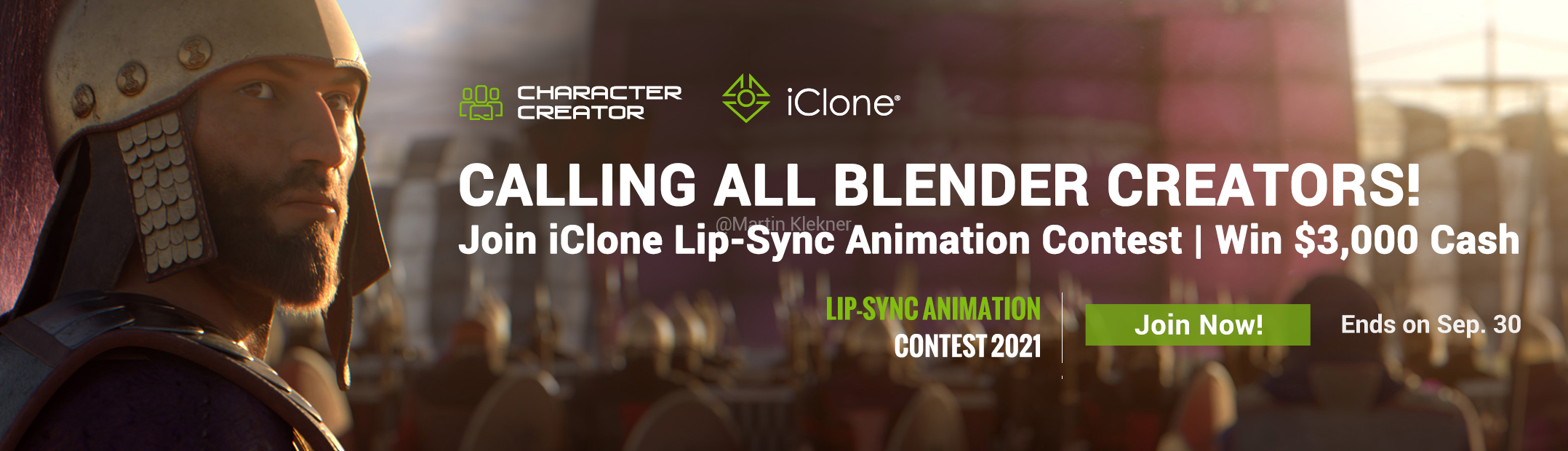

34 Comments
O_O wow!... i always have a low time of renders, i gonna try this!!!... Thanx mpan3
That sounds interesting. I don't have enough Ram to bother with it though. may come in handy though if I get a new machine.
"the bug is not the fault of Blender, but of Windows"
Just to make sure ... This problem doesn't effect Blender on other operating systems? (I'm specificly interested in the linux version)
Nope, just windows.... You'll run into this problem with any 3D app. I've had maya crash when I'm using a ton of paintFX, or abort renders... But the same scene will work fine in OSX since it doesn't have this memory limit. So this little trick helps out a lot on windows systems.
Thanks God I use Ubuntu!! Windows, no more!!
p.s.: 5 days... and counting!
The only time you're probably going to need that memory is when you're baking physics. In such a case... we need to cache on our hdd's. :/
Therefore, it's a limitation of blender. Hmm... I can only wonder why ton wants to change that...
MonkeysTail, the other time you will need something like that, is rendering big scenes and editing video in the sequencer!
I think the point of an OS is to handle all the memory management, as well as disk caching, on the program's behalf: if the app is working with more RAM than the available physical RAM, the OS will take care of it. Plus, Blender works fine on Linux, therefore Windows must be broken :D
The solution, of course, is using 64bit blender build. And it's easy to blame someone else.
Perhaps the title should be different. Something like "Windows 1.5GB RAM Limitation" ??. I am saying this cuz its not the only software in which windows settings need to be change. This happens with Autodesk Revit, maya, etc etc...
d
Is this worth changing if you have 2 gigs? Since XP uses some for its self?
ok, is this a physical memory thing, or does it max out when it starts writing to the cache? would this do me anything if I have less than 1GB?
64 bit windows isn't the solution for everything, there are problems with drivers, there is no 64 bit version of flash player, java or codecs. so.. linux power :D
greetings all blenderheads ;)
I wouldn't call windows broken and it surely isn't a bug. It's a configuration choice and windows just happens to have one that is not very suitable for blender and high memory usage (and probably for any other memory resource hungry app too). You could run into the exact same problem on linux when you configure it to behave the same as windows, using the kernel/user split option when compiling a kernel. linux just comes with saner default configuration. Also, this fix just relocates the problem from 1.5GB to 2.5GB and linux will probably not go higher than 2.5GB either. All in all, it boils down to: 32-bit systems are starting to hit their limits. And it's no different with linux.
64-bit, here we come! Hopefully all problems associated with it will be fixed soon.
I only have 512 megs of ram, but I'll keep this in mind for the future.
:)
The OS is from the same guy that once said that 640K should be enough for everyone. Not surprisingly, he was wrong again this time.
@jlh:
The difference with linux is that 64 bit linux systems actually run without problems, unlike 64 bit windows ones!...
~epat. :)
It still worth using even if you have only 2 gig. Thats all I have and it stopped maya from crashing and aborting renders once I played it in the boot.ini... Although keep the old settings too, incase your ssytem starts to act funny with the 3GB switch.
I think it's worth noting that it's only for those using Windows XP Professional, if Microsoft here is to be trusted:
http://www.microsoft.com/whdc/system/platform/server/PAE/PAEmem.mspx
It doesn't appear that "Home Edition" users can use the "/3G" setting.
@s0kar: heh, so true... And now:
"8 Tb will be enough for anyone"
yeah right... I'm just waiting for 128-bit operating systems... :P
It works for home, thats what I'm running.... MS doesn't list Win Home on their site when they talk about /3GB, but it's still the same deal.
mac os powa
Well that explains a lot... not that I'm surprised in any way. I've been working with large textures and high polydisplacement mapped models and hitting that RAM limit so I'll have to give this a try!
>"8 Tb will be enough for anyone"
>yeah right… I'm just waiting for 128-bit operating systems… :P
Actually the logical limit for 64 bit should be about 16*10^18 (= 2^64) Bytes - that's 16 Exabytes. The 8 Tb limit is due to other reasons.
16 Exabytes should be enough for a while. 32bit has been with us for 20 years now - 64bit will be with us for still a while longer and I seriously doubt anyone of us will live to see the jump to 256bit. And of course, that far into the future, an entirely different kind of computer (think quantum) may disrupt this scheme anyway...
A Quantum leap for blender " OH boy"
This limitation is a Huge problem to me!
Orion Tear(one short animation that I'm making) has two 150000 poligons characters + a 150000 poligons scenario, so 1.5 Gb ram fly away at Space Sutle speed. nowdays I've learned ways to avoid passing the limit, but in early times it was a huge problem...
@rpgsimmaster
> yeah right… I'm just waiting for 128-bit operating systems…
"There will never be a 128bit OS"
Note: Although the /3GB switch adds 1GB of logical address space to the application it also takes 1GB away from the system to use for resources for that application. This includes the graphics driver which maps its resources into the upper range.
Graphics drivers (both nVidia and AMD) are known to blue-screen when they are unable to allocate address space, so if this starts happening to you revert the change.
I really wish people would stop dropping that 640k quote. Its totally false. I haven't been an MS fan since DOS 6.22, but I at least like to get my facts strait.
http://en.wikiquote.org/wiki/Bill_Gates#Misattributed
and 5 seconds on google will find about a dozen more links like that.
Hello.
This info helped me very much so here is my big THANKS!
Have a great day.. Robert.
Is there a 64bits build of blender for Windows ?
Running the 32bits blender on XP64 is not better than on XP32 for me ...
SGI sells 64bit Linux servers with 2048 CPUs and support for 128 TeraByte RAM.
NASA just bought one of these for their use.
http://www.linux-watch.com/news/NS7317694195.html
This shows that open source is used in large systems.
This tweak works well with MAYA! Thanks!
Rendering a big (7MB) scene in Blender fills up the RAM over time.
The final result is blender closes!
WHY !!