 Don't ask my why the organisation didn't publish this, but you can follow the Conference LIVE via streaming video and the quality is *awesome*. Speakers use a microphone and they're mixing the camera stream with the computer display at the right times.
Don't ask my why the organisation didn't publish this, but you can follow the Conference LIVE via streaming video and the quality is *awesome*. Speakers use a microphone and they're mixing the camera stream with the computer display at the right times.
The stream should play in VLC, RealPlayer and Quicktime. Just copy the following URL and
rtsp://qt2.waag.org/mpg4-sb.sdp
VLC: copy link and in VLC -> open stream -> RTSP -> paste link
Quicktime: select Open URL
realPLayer: select 'Open'
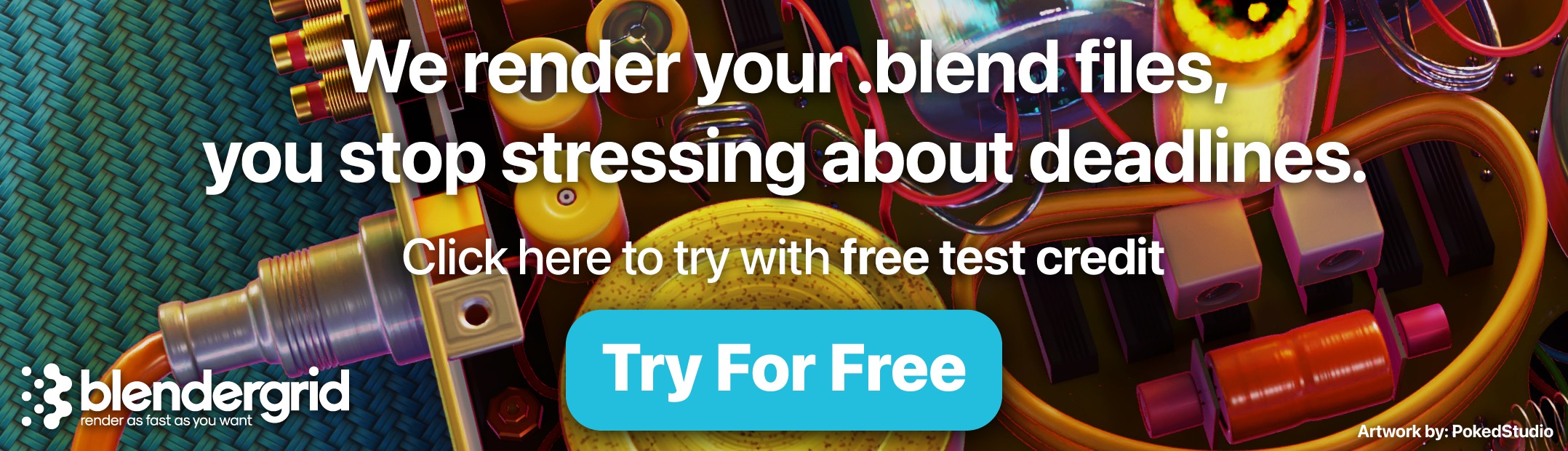
47 Comments
Wow thanks, now I know what to do over the weekend! :D
I love watching stuff about blender. It shows me what I could do if I weren't such a bum and actually use it more.
Bart, Angela told me to yell at you that she in fact DID publish the video stream link (http://www.blender3d.com/cms/Blender_Conference.52.0.html). So consider yourself yelled at! ;).
Roel
OMG ! I was desparate about not making it to amsterdam...
being able to follow along the event is wonderful !
thank you thank you !
great
Brillinat editing! This year's stream is really top notch. Thank you
Just was watching... Nice... thanks.... could you post what will be live? No need I guess cause it will all be online for download later right?
After much hassle I got a day off and then it was sold out, but luckily I can watch the stream. I'll be popping in from time to time. Can't wait to see the definitive videos.
How can i open this on linux? I have RealPlayer 10 and it tell he don't knows how to open this location.
I don't know about anybody else,but the audio keeps getting chopped up, and the video looks horrible, it looks all green and snowy. I'm on high-speed internet, so I don't know what the problem is. VLC keeps crashing on me, WMP won't open the stream, and QT Player is the only player that will open it, but with the aformentioned crappy quality.... :(
Work great here with VLC/MPlayer.
Damn, that look really professional, live editing, good sound etc...
I take my ticket! :)
Rock on!
Useless. That's all I have to say. VLC won't play it with the real alternative codecs installed. It keeps aborting the playback.
Think about using something that's actually working properly withougt having to download spyware from eighter apple or real.com.
@neighbour: it does work with VLC.
at the moment: there's a great demo with gameengine.
No problems with VLC
this is like.. not cool.
all I get is sound and some greenish blurrs all over the place.
those blurs even lagg from time to time.
Jacco;
@Jacco: Same here.
No problems in QuickTime Player.
If you're having problems, please post your setup (OS, media player, version #, error messages, etc.) and maybe someone can help.
Video Card specs might help as well. The stream is of a good quality so, the issue may that be your video card is having trouble keeping up.
Awesome!
There's no sound at the moment... :( The video play but i can't heard anything...
Well, it's weird b/c now I can see & hear the video fine with VLC, it's just that every couple of minutes the stream will stop, so I have to press the play button again...
My specs:
Win XP Pro SP2
AMD Athlon X2 4400
2048MB DDR RAM
GeForce 7600 GS 256 MB DDR2
VLC Media Player 0.8.5
Quicktime Player 7.1.3
@roofoo
Wow, your specs are far greater than mine and I'm experiencing no glitches at all. Maybe it's a bandwidth issue or video driver issue. Also, have you checked to see if there any updates to the players you're using? Also, check to see what other services may be running on your computer in the background (i.e. - a desktop search tool that may be indexing, etc.). And, if your computer has been running a long time, especially if you use the hibernate function a lot, you might want to try rebooting to cleanup any swap file issues.
Hope that helps.
Also, note that the Firefox browser (my favorite) has bad memory leaks and can be a huge memory hog sometimes. You might want to close it, if open.
AND, finally, if you've tweaked any of the memory usage or video streaming settings in your player, you might try resetting them to their defaults.
hi there, this is awesome, though i am having to make some malabarism here to watch, mplayer doesnt update the screen but the sound is clear, though vlc can play the screen but with no sound, so im using them both ;).
Seems to be down at the moment. Maybe I shoulda checked sooner... It is 5:00pm where they are
I think they announced a 2-hour break before the next sessions begin.
mplayer sasy:
cannot handle DESCRIBE response: RTSP/1.0 404 Not Found
Um, are there any mirrors?
VLC on Win XP:
Unable to open 'rtsp://qt2.waag.org/mpg4-sb.sdp'
:(
After hunting down libxosd I finally got VLC to play video but no audio.
Using:
openSUSE 10.0
VLC 0.8.5-2.pm.8@i686
MPlayer 1.0pre8-8.pm.svn20060811@i586
RealPlayer 10.0.8.805 (gold)
None of these play the stream successfully. Shame this isn't easier to setup on linux since the RTSP server they're using is running on linux.
Quicktime Player say: File not found.
Well that was a lot of nice stuff. I found the Open GL programming session very awesome. I hope to see some of that in a future version of blender.
I was try:
VLC, Quicktime and RealPLayer... stream don't work on these software... :(
What are the times/schedule. If i'm in Mexico (gmt -6:00) when can I watch this. Currently there is an error that it couldn't open the stream, but earlier it was working so I guess everybody went to bed. Is there a schedule anywhere?
I think they are just a bit late on the schedule. the website says:
21:00-23:00 Art festival
and it's currently 21h33 over there...
I guess it will be streaming again soon
Or they forgot to turn this baby on.... I mean the camera. Bummer. Good thing I'll be there tomorrow. haha
As I understand it these are taped directly to hard disk and will be available later as downloads. I'm glad I'm not doing the video's this year, as it seems people find these a real improvement.
In Joeri's perfect world, a BCon video would be... :)
Damn, the old man forgot the microphone.
can't get it to work on Real or QT??
That was Excellent!! Picture, nice sound, microphones... Thanks Guys!!
Well & BC program too, of course!! :)
Sago, you won too, anyway! :)
In Quicktime I just keep seeing some animations. Why? Is the conference closed for the day or something, isn't the time just 14.00 or something in USA? Well atleast they will be available for download later.
Here in mexico, I saw some expositions like the oldman i don't know what talk about, the petitions of some user for blender gui sugestions, the guys from a institute of arq, the awards, and the end.
I saw the conference since 8 a.m. here is GMT -7, maybe start more early.
(bad eng, i know :P )
hmm did't work for me either.. I got wondows and I tried VLC. But the only thing I get is this:
[IMG]http://www.blender3d.org/_gfx/homepage/bcbanner2006.jpg[IMG]
just copy and paste heh ;
http://www.blender3d.org/_gfx/homepage/bcbanner2006.jpg